1
View Aggregate Journals
1.1
Search the desired policyholders from any sub tab.
1.2
Click the desired policy to view its summary information.
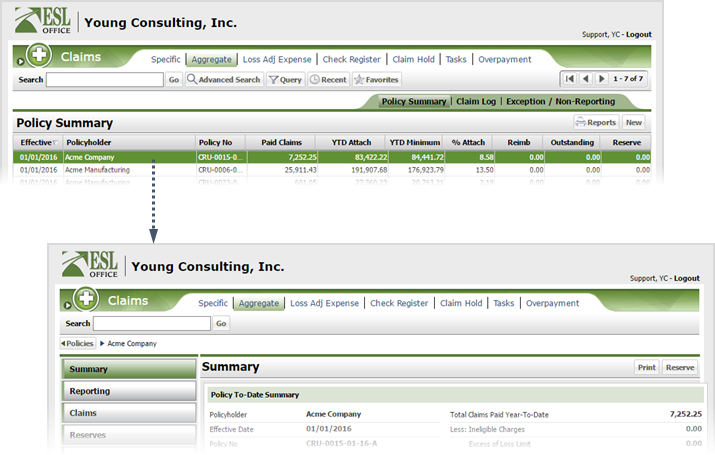
1.3
Click the Journal button.

1.4
Click the Categories button and check the box by each category you want to view then click OK. Journal categories are defined by your ESL Office administrator.

1.5
Use the year drop-down to view journals for the current year, specific prior years or all years.

1.6
To view journals in a separate browser window, click Tasks and choose List View.

A
Generates a PDF of the listed journals.
B
Attached files. Click a file to download it to your computer.