↵
7
View Reserves
7.1
Search the desired policyholders from any sub tab.
7.2
Click the desired policy to view its summary information.
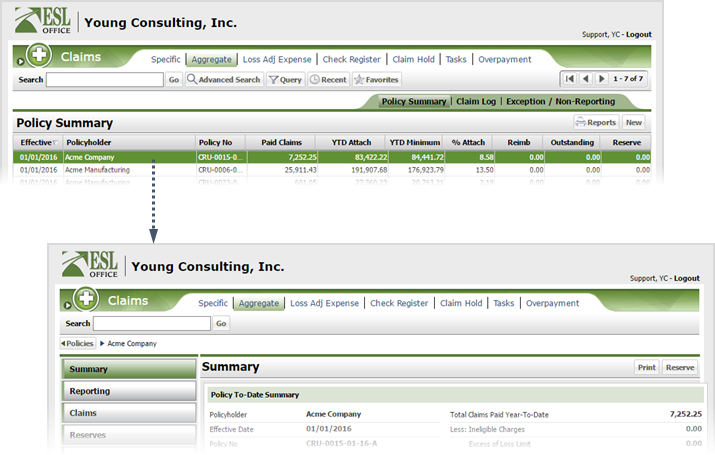
7.3
Click the Reserves button.

7.4
If desired, click Filter and choose which reserves to display by checking the corresponding box then clicking Filter in the drop-down that appears.

7.5
If desired, click a reserve entry to view more information.
