5
Delete an Overpayment
5.1
Search the desired claimants from any specific sub tab (Claimants, Claim Log, Notification Log, or Reserves).
5.2
Click the desired claimant from the list.
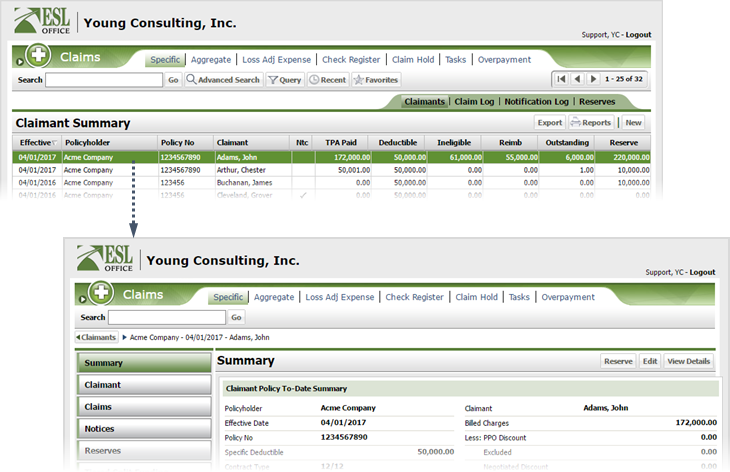
5.3
Click the Overpayments button.
Note: Clicking the Overpayments button displays overpayments for all claims and is the same as clicking the Overpayment tab.

5.4
Click the desired overpayment to display the overpayment window.

5.5
Click Tasks and choose Delete from the drop-down list.