View / Edit Claimant Tiered Split Funding
Search the desired claimants from any specific sub tab (Claimants, Claim Log, Notification Log, or Reserves).
Click the desired claimant from the list.
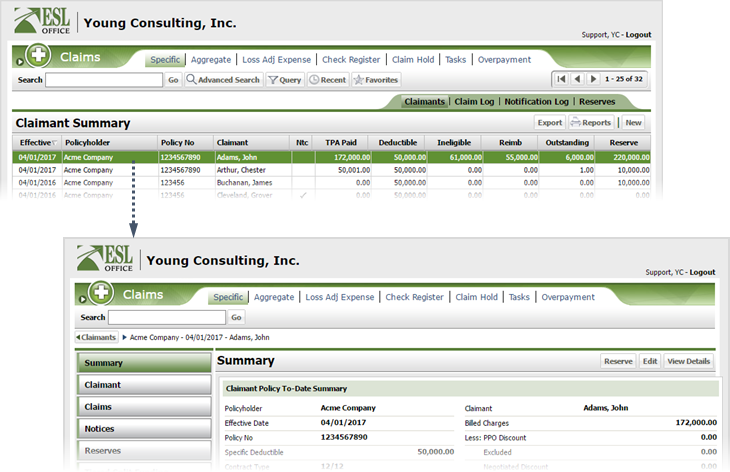
Click the Tiered Split Funding category button.
Note: This category button only appears for policies with tiered funding.

To adjust a split and / or reserve, click the corresponding claimant from the list to display the Initial Carrier Liability Allocation / Reserve window.

Enter the desired allocation amount in the Allocation field.
Edit the reserve amount as desired in the Reserve field.
If you edited the reserve, click the button by the reason field and specify the adjustment reason from the Select Reason window.

Click OK to save your changes and close the Initial Carrier Liability Allocation / Reserve window.