7
Write Off an Overpayment
7.1
Search the desired claimants from any specific sub tab (Claimants, Claim Log, Notification Log, or Reserves).
7.2
Click the desired claimant from the list.
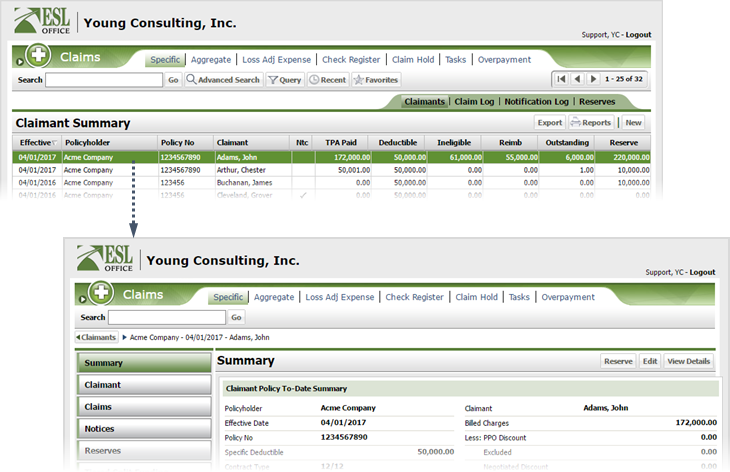
7.3
Click the Overpayments button.
Note: Clicking the Overpayments button displays overpayments for all claims and is the same as clicking the Overpayment tab.

7.4
Click the desired overpayment to display the overpayment window.

7.5
Click Write-off/Fee to display the Fee / Write-Off window.

7.6
Create the write-off as follows and click OK.
Date
Write-off / fee date. Enter the date directly in the field in MM/DD/YYYY format or click the calendar icon and set the date using the date picker tool.
Amount
Write-off / fee amount.
Type
Check the box corresponding to whether you are creating a write-off or a fee.
Comment
Provide any desired comments pertaining to the write-off / fee in this text area.