8
Claimant Summary
The claimant summary lets you
- See an overview of claimant information.
- See claim details for the claimant.
- Edit diagnoses and other claim information.
- Manually adjust reserves for the claimant.
8.1
Search the desired claimants from any specific sub tab.
8.2
Click the desired claimant from the list.
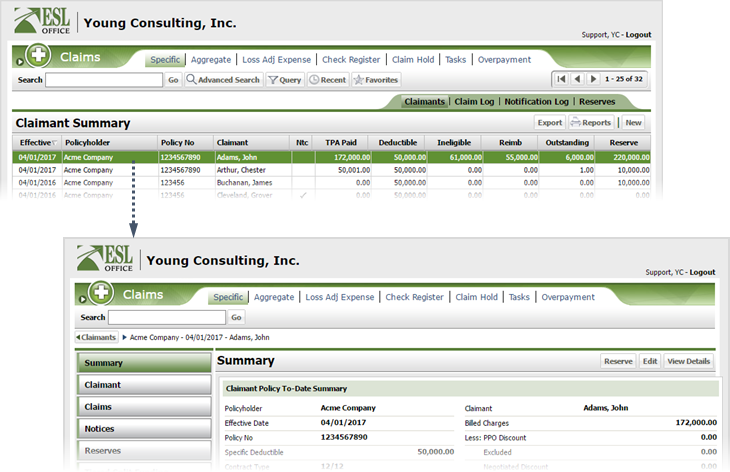
A
Bread crumb menu. Click Claimants to return to the claimant list.
B
Lets you manually adjust reserves for the claimant.
C
Lets you edit diagnosis and similar information for the claimant.
D
Lets you view claims data for the claimant.