Add Insurance License
Search for the desired company.
Select the desired company to display its profile.
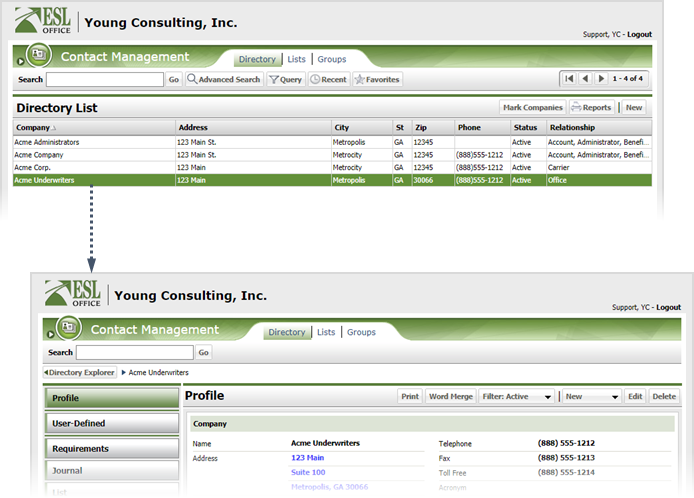
Click the Producer category button.

Click New and choose Insurance License to display the Insurance License window.

Specify insurance license information as follows.
Check the box appropriate to the license holder.
Click the button and specify the licensee from the Licensee window. This field appears if you check Individual for License Issued to or select a line of insurance covered by the license.

Filters the contact list by what you enter here.
List of contacts. Click a contact to select him or her as the licensee and close the window.
Clears your contact selection.
Enter the company / individual name as it appears on the insurance license.
Select the license issuing state from the drop-down list.
Enter the license number here.
Specify the licensee residency status using this drop-down.
Specify the license status using this drop-down.
When the license was issued. Enter the date directly in the field or click the calendar icon and specify the date using the date picker tool.
When the license is up for renewal. Enter the date directly in the field or click the calendar icon and specify the date using the date picker tool. Check the box if renewal is continuous.
Specify license type from the drop-down.
Check the box by each line of insurance the license authorizes. If checking Other, describe the insurance line in the field below the check box.
Enter any desired comments regarding the license here.
Click Save.