Company Window
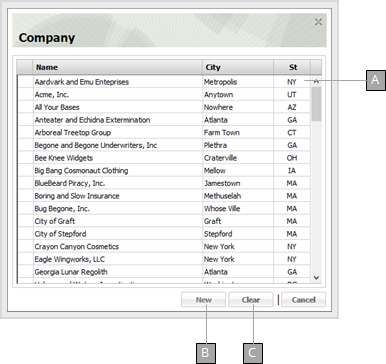
A
List of companies. Click a company to select it and close the dialog. In some instances, a selected company is indicated with a checkmark to the left.
B
If the desired company is not present, click to create a new company contact. Note that this control may be dimmed and unavailable depending on the context in which the dialog is displayed.
C
Clears any selected company and closes the dialog.