Date Range Parameter
Lets you select records containing specified date values.
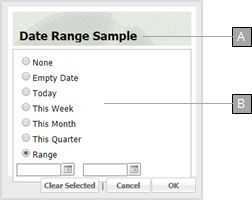
A
What you are defining the parameter for.
B
Specify the desired date range here.
None
All records with no date field.
Empty Date
All records with an empty date field.
Today
All records with dates of today.
This Week
All records with dates in the current week.
This Month
All records with dates in the current month.
This Quarter
All records with dates in the current quarter.
Range
All records with dates in the specified range. Selecting this option reveals two fields where you can specify the start and stop dates for the range. Enter the dates directly in the field in MM/DD/YYYY format or click the calendar icon and set the dates using the date picker tool.
If you leave the second date field empty, records are searched FROM the date specified to the current date. If you leave the first date field empty, records are searched with dates up TO the specified date.