Multi-Select Text Parameter
Lets you define query parameters from one or more searches. The parameter dialog can display in either a vertical or horizontal layout as shown below.
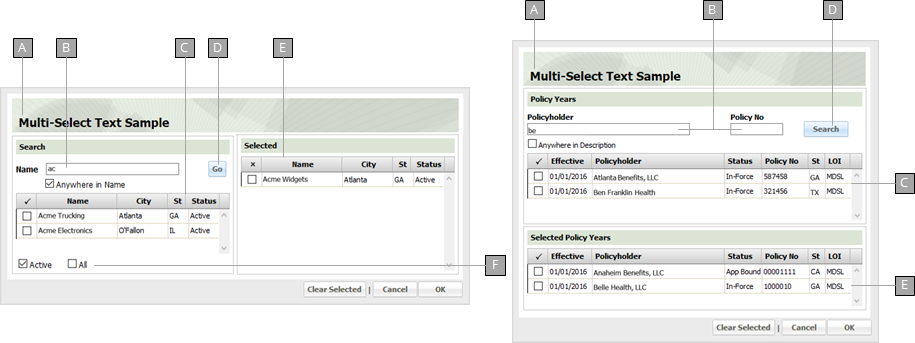
A
What you are defining the parameter for.
B
Enter some or all of the text you want to search here. Check Anywhere in Name if you want ESL Office to find matches containing your search text no matter where it occurs. Leave the box clear to only match items that begin with your search text.
C
Results matching your search appear here. Check the box to add the item to the query.
D
Executes the search.
E
Query parameters. Items checked from your search results appear here. Check the box next to an item to remove it from this list.
F
Restrict your search to active items only or include all items in your search results by checking the corresponding box.