Select Claim Diagnosis Window
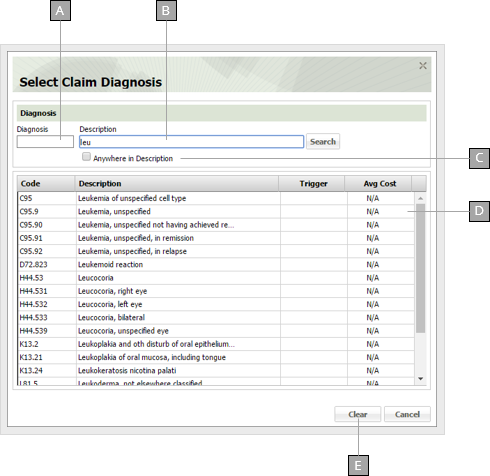
A
Enter some or all of the diagnosis code you want to search.
B
Enter some or all of the diagnosis description here.
C
Check to return results if your search text appears anywhere in the diagnosis code or description. Clear the box to only return results with a diagnosis code or description that begins with your search text.
D
Search results appear here. Click the desired result to select it and close the window.
E
Clears the diagnosis from the diagnosis field and closes the window.