Select Policy Window
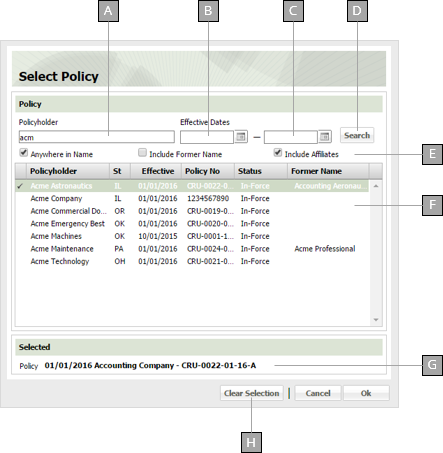
A
Enter some or all of the policy you want to search here.
B
Specify the beginning policy effective date here. Enter the date directly in the field in MM/DD/YYYY format or click the calendar icon and specify the date using the date picker tool.
C
Specify the policy effective end date here. Enter the date directly in the field in MM/DD/YYYY format or click the calendar icon and specify the date using the date picker tool.
D
Executes the search.
E
Check the desired search options
Anywhere in Name
Check to return results if your search text appears anywhere in the policyholder name. Leave the box clear to only return results where the name begins with your search text.
Include Former Name
Check to include former policyholder names in your search.
Include Affiliates
Check to include affiliates in your search.
F
Search results appear here. Click a result to select it.
G
The policy you selected appears here.
H
Clears the selection.