Text Parameter
Lets you enter a string of text to search.
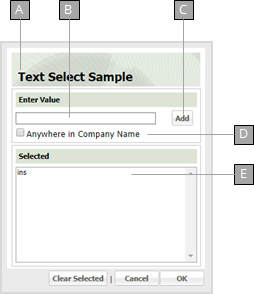
A
What you are defining the parameter for.
B
Enter the desired search string here.
C
Adds the search string to the list ESL Office will search when you execute the query.
D
Check to have ESL Office return results if the string appears anywhere in the text field being searched. Leave this box blank to return results only when the beginning of the field matches the search string.
E
Strings ESL office will search for in this criteria when the query runs.