Date Range Parameter
Lets you select records containing specified date values.
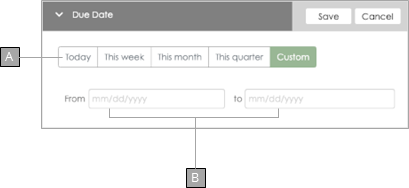
A
Select the desired date range as follows:
Today
Places today's date in the From and to fields.
This week
Places today's date in the From field, and 7 days from today in the to field.
This month
Places the first of the month date in the From field, and the last of the month date in the to field.
This quarter
Places the first of the current quarter's date in the From field, and the last of the current quarter's date in the to field.
Custom
Places the cursor in the From field and displays the Calendar tool to let you specify the date.

A
Click to change the month.
B
Click to change the year.
C
The current date
D
The selected date displaying in the corresponding From or to field.
B
The selected date range appears here.