7
Perform a Bordereaux Export
You can export the bordereaux as a generic excel file or an excel file in a layout compatible with a number of different insurance providers.
7.1
Report by Close Period or Treaty Year as desired.
7.2
Click the desired treaty year on the Summary by Close Period or Summary by Treaty screen.
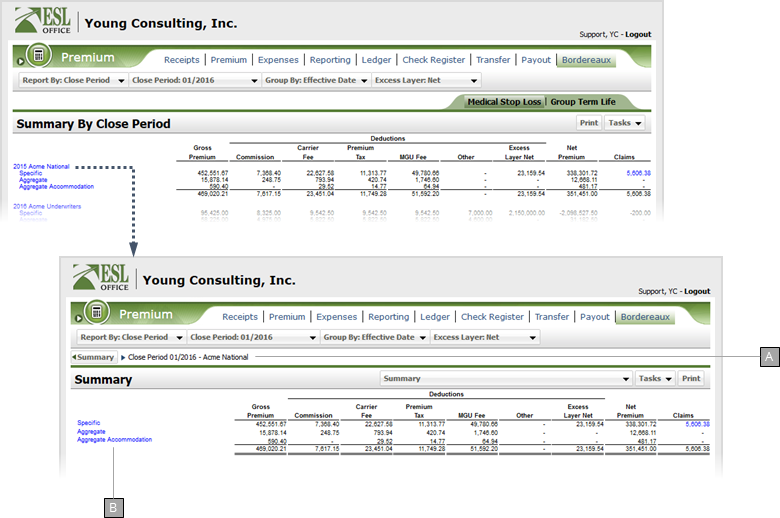
A
Bread crumb menu. Click Summary to return to the Summary By Close Period or Summary by Treaty view.
B
You can click any blue text to view the corresponding bordereau.
7.3
Click Tasks and choose the desired export layout. Depending on the layout you choose, a window may open asking you to select the reports to export. Check the box by each desired report and click OK.
