2
Create a Premium Journal
2.1
Click the Account button and locate the desired account using the Search window.
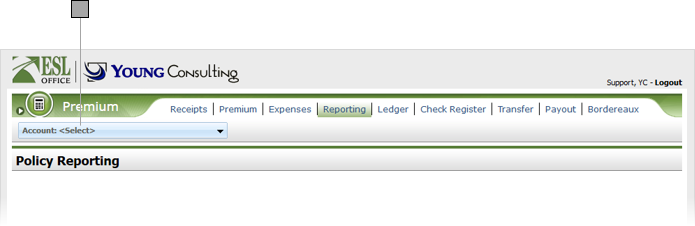
2.2
Click Journal.

2.3
Click Tasks then New to display the Premium Journal window.

2.4
Create the journal as follows:
From
Who created the journal. Created by ESL Office and is the currently logged in user.
Date
When the journal was created. Generated by ESL Office and is the current date.
Category
Use this drop-down to categorize the journal.
Subject
Put a brief summary of the journal here.
Note
Enter the journal text here. Use the formatting buttons on the toolbar to set typeface and text alignment.
Share
Check if you want to allow other users to modify the journal.
Attachment
If you want to attach a file to the journal, click this button and locate the file.
2.5
Click Save to create the journal.