2
Hold a Payment
Placing a hold on an expense suspends payment until the hold is released.
2.1
Click the Account button and locate the desired account using the Search window.
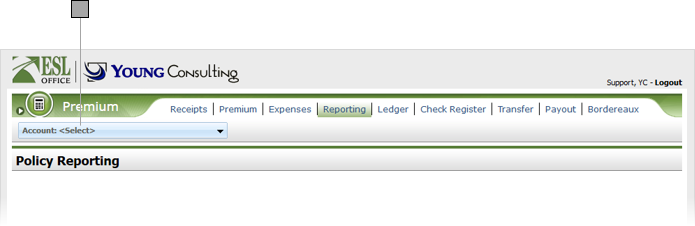
2.2
Click the Expenses sub tab then click the desired expense to view its profile.

2.3
View the desired expense details and click Hold to suspend payment. The Hold button changes to Release Hold. Click Release Hold to remove the hold and resume payment.

A
Suspends payment and toggles the button to Release Hold.
B
Resumes payment and toggles the button to Hold.