1
Run Policy Invoice Reports
1.1
Click the Account button and locate the desired account using the Search window.
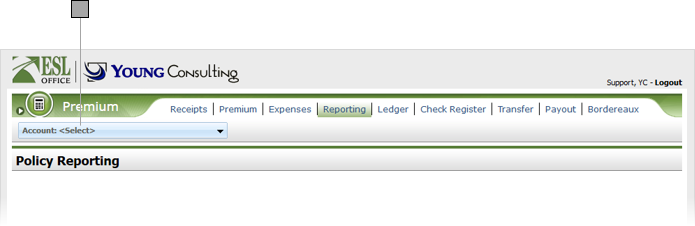
1.2
Select the Premium Sub-tab, click the Tasks button and select Reports to display the Reports Window.

1.3
Check the box by the report you want to run.
1.4
Click Excel to save the report to an Excel spreadsheet. Click Print to generate a PDF of the report.