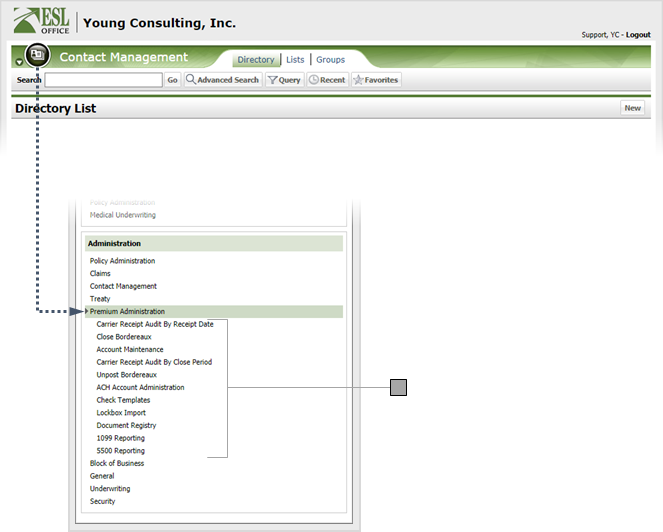Premium Accounting
Premium Accounting is where you manage your premium collections, fee and commission payouts, and reimbursements. It is also where you access reinsurance reports.
Note: The exact features you can access in Premium Accounting depend on the permissions you have been granted in ESL Office by the ESL Office system administrator.
To access the module, click the Menu button, then choose Premium from the ESL Office applications list. The Premium window appears with the Receipts tab selected by default. Use the Premium Accounting administration pages to set up, configure, and administer the premium accounting module.
Note: Where the Premium module appears in the Application list depends on how your ESL Office installation is configured. If you cannot see the module, contact your ESL Office administrator to make sure you have permission to access the module.
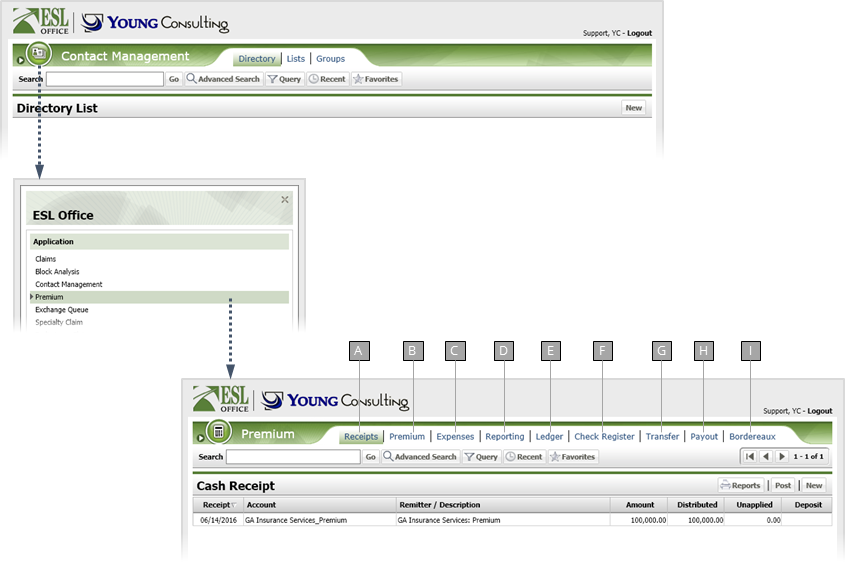
Access the premium accounting administration pages by clicking the menu button, then Premium Administration from the Administrations list, then the desired administration page.