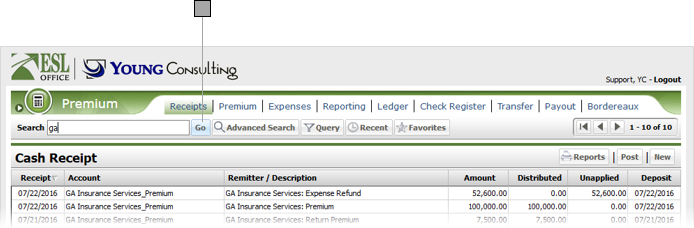1
Basic Search
1.1
Click the Receipts tab.
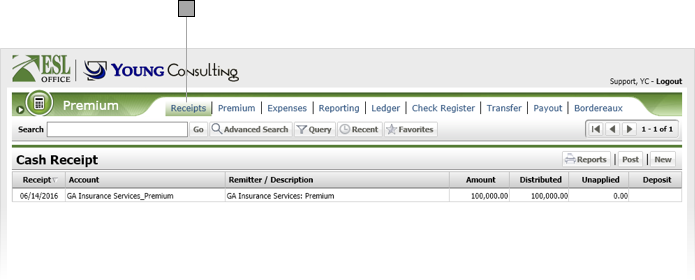
1.2
Enter all or some of the Remitter/Description in the Search field.
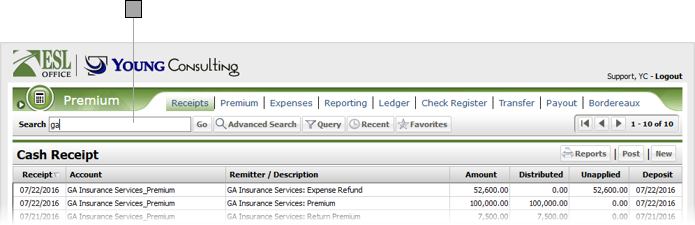
1.3
Click Go. Matching receipts appear in the Cash Receipt list. Be aware that ESL Office searches for matches across the Remitter/Description field, so entering "lan" in the search field will return both "land," "balance."