1
Adjust a Cash Receipt
Create a cash receipt adjustment allocation when you need to change a cash receipt amount.
1.1
Search for the desired receipt.
1.2
Click the desired receipt to displays its profile.
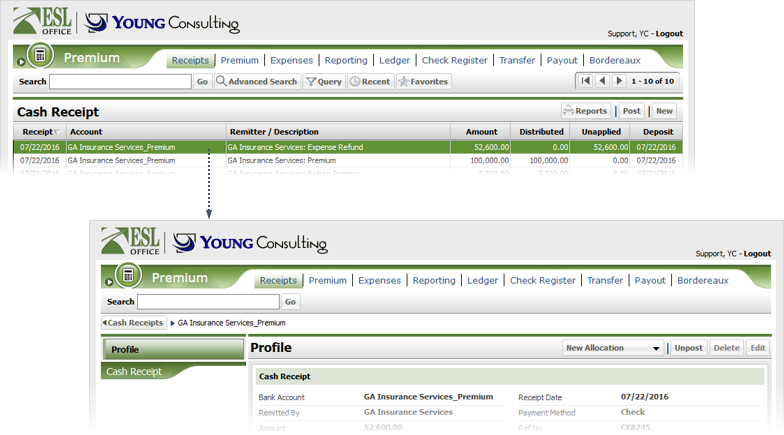
1.3
Click New Allocation, then choose Adjust Cash Receipt to display the Cash Receipt Adjustment window.

1.4
Specify cash adjustment information as follows.
Description
State the reason for the adjustment here.
Date
Specify the date of the adjustment here. Defaults to today's date. Enter a new date directly into the field in MM/DD/YYYY format or click the calendar icon and specify the date using the date picker tool.
Suspense
Suspense allocation amount for the selected receipt. Calculated by ESL Office. You cannot edit this field.
Amount
The adjustment amount.
1.5
Click OK to create the allocation and close the Cash Receipt Adjustment window. The adjustment appears in the list of Allocations for the receipt.
