3
Write off a Receipt
3.1
If necessary, search for the receipt you want to allocate.
3.2
Click the desired receipt to displays its profile.
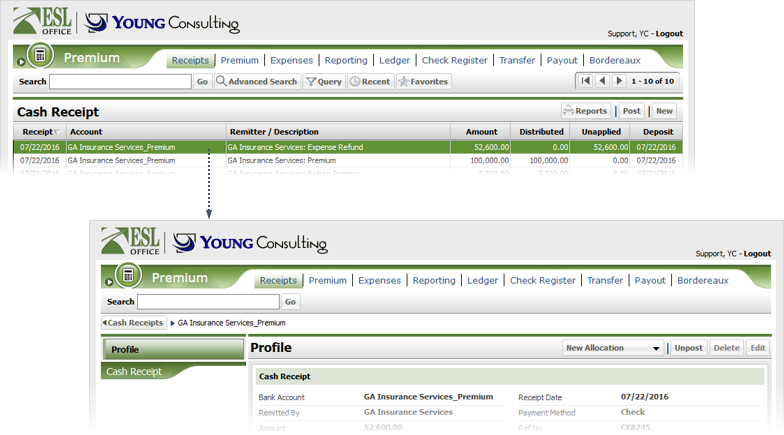
3.3
Click the receipt you want to write off to display the Premium Receipt window.

3.4
Click Write Off to display the Write Off window.

3.5
Enter the desired amount to write off in the Write Off field and click OK.