8
Ledger Account Detail Sample
When you run this report the Ledger Selection window appears so you can select the account and date range to report.
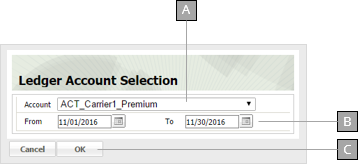
A
Select the account you want to report using this drop-down.
B
Specify the desired report range in these fields. Enter the dates directly in each field in MM/DD/YYYY format or click the calendar icon and set the date using the date picker tool.
C
Generate the report with the selected account and date range.

Description
Explanation of the transaction.
Type
Transaction type.
Date
Transaction date.
Is Cleared
Whether or not the transaction has cleared.
Debit
Transaction amount.