3
Assign Stop Loss Submission to Census Preparation
You cannot assign census preparation for submissions that have been issued or sold.
3.1
Search the desired medical stop loss quote.
3.2
Click the desired quote to display its profile.
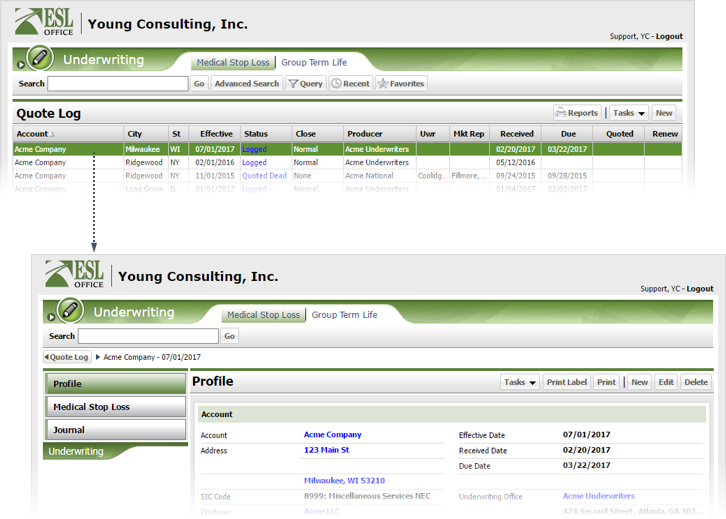
3.3
Click Tasks and choose MDSL - Assign to Census Preparation to display the Quote Process window.

3.4
Specify the census preparation assignation date in the corresponding Initiated Date field. Enter the date directly in the field in MM/DD/YYYY format or click the calendar icon and set the date using the date picker tool.

3.5
Click Assigned To and specify who is assigned census preparation using the Underwriting Contact Search window.
3.6
Click Save.