Clone a Scenario
Search the desired medical stop loss quote.
Click the desired quote to display its profile.
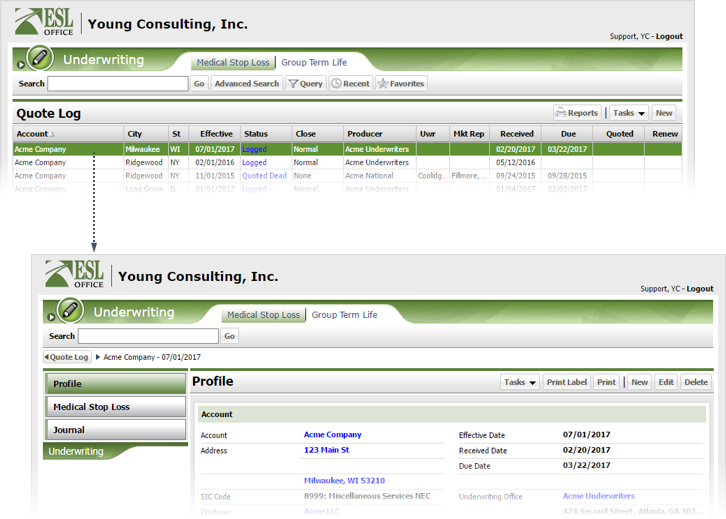
Click the Medical Stop Loss button to display the quote scenarios.
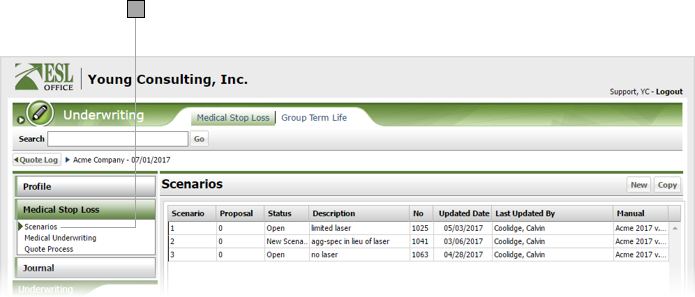
Click Copy to display the Copy or Clone Scenario window.

Check the Clone A Scenario box. The Copy or Clone Scenario window expands to include a section that lets you select the submission to clone.

Click the Submission button to display the Select Submission window.

Check the box by the submission containing the scenario you want to clone and click OK.
Check the box by the scenario you want to clone.
If you want to include competitive rates as part of the clone, check the Include Competitive Rates box.
Edit the cloned scenario's description in the Scenario Description field if desired.
Select the desired rating manual for the cloned scenario from the Rating Manual drop-down list.
Click Save.