2
Copy a Scenario
2.1
Search the desired medical stop loss quote.
2.2
Click the desired quote to display its profile.
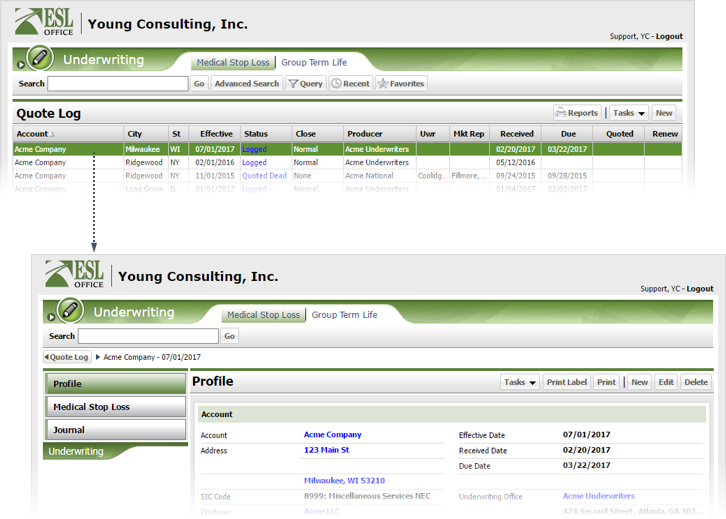
2.3
Click the Medical Stop Loss button to display the quote scenarios.
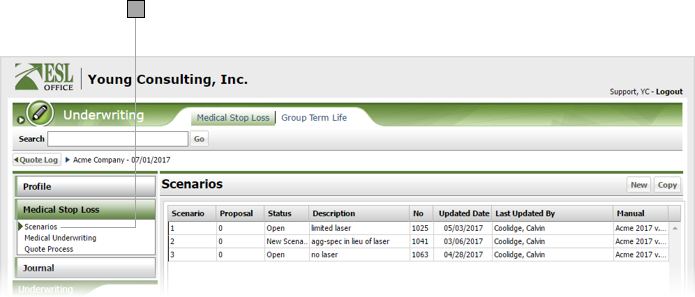
2.4
Click Copy to display the Copy or Clone Scenario window.

2.5
Make sure the Copy A Scenario box is checked.
2.6
Check the box by scenario you want to copy.
2.7
Edit the copied scenario's description in the Scenario Description field if desired.
2.8
Select the desired rating manual for the copied scenario from the Rating Manual drop-down list.
2.9
Click Save.