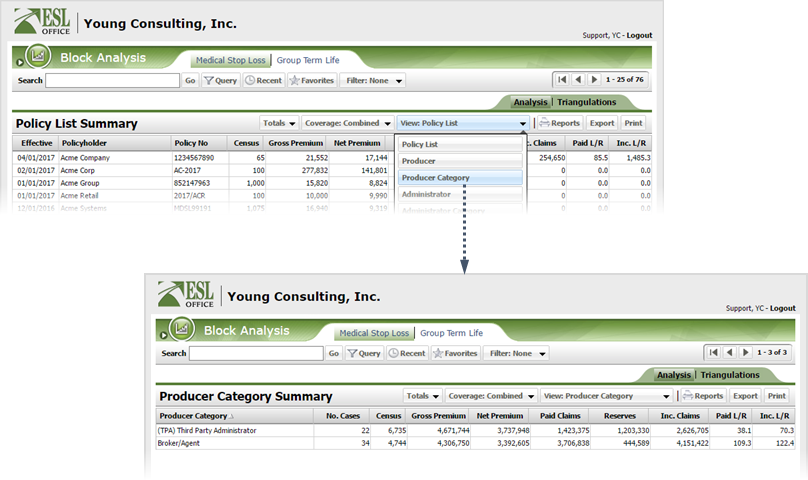Refine the Block
Once you have defined your block, you can further refine the block using the drop-downs that appear on the Policy List Summary page.
If you want to filter results by experience, click the Filter button to display the Filter window (hovering over the button shows the current filter).
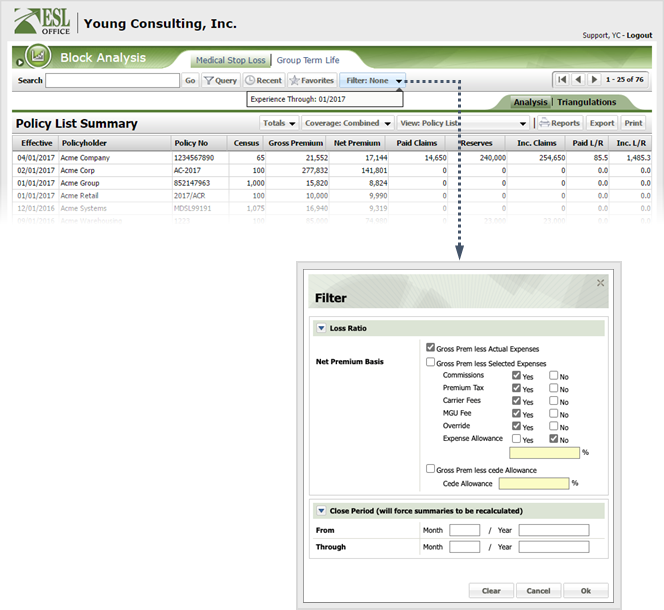
Check the box next to how you want net premium calculated as follows
Net premium is gross premium minus the expenses you select. Check the box by each expense you want to subtract from gross premium to determine net premium.
Net premium is gross premium minus a specified cede allowance. Enter the desired cede allowance percentage in the Cede Allowance field.
Specify the beginning and ending dates for your close period in the From and Through fields.
Click OK.
To view totals for the block, hover over the Totals button.
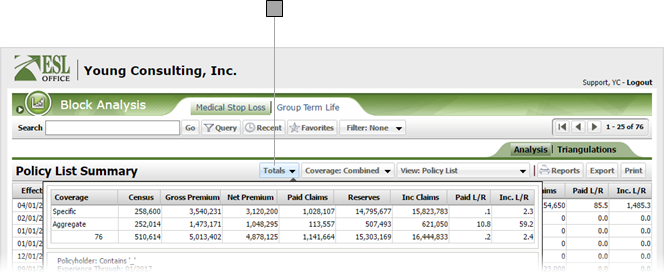
Restrict block results to specific, aggregate or both by choosing the corresponding option from the Coverage button.
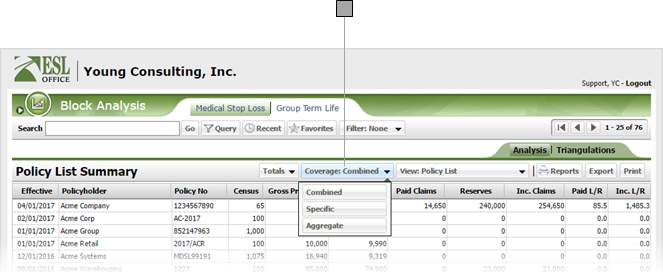
If you want to view your block grouped by a criteria, choose the desired criteria from the View button. The summary list updates to show cases, census, etc. by that grouping.