4
Run Analysis Reports
ESl Office provides the following medical stop loss block analysis reports. Reports return information based on items showing in the Policy List Summary.
- Administrator Category Summary – Reports block analysis data for administrator categories. Includes census, gross and net premiums, paid and incurred claims, reserves, and loss ratios.
- Administrator Summary – Reports block analysis data for each administrator, including census, gross and net premiums, paid and incurred claims, reserves, and loss ratios.
- Aggregate Bordereau Closing Summary – Bordereau for aggregate coverage. Includes gross premium, commission, taxes, fees, excess layer premium, net premium, and paid claims.
- Aggregate Census Triangulation By Close Month – Reports aggregate coverage census triangulation data by close month. Includes census totals, net premium, paid claims, incurred claims, reserves, and paid and incurred loss ratios.
- Aggregate Census Triangulation By Report Month – Reports aggregate coverage census triangulation data by report month. Includes census totals, net premium, paid claims, incurred claims, reserves, and paid and incurred loss ratios.
- Aggregate Claims Triangulation By Close Month – Reports aggregate claims triangulation data by close month. Includes net premium, paid claims, incurred claims, reserves, and paid and incurred loss ratios.
- Aggregate Gross Premium Triangulation By Close Month –Reports gross aggregate premium triangulation data by close month. Includes gross premium, net premium, paid claims, incurred claims, reserves, and paid and incurred loss ratios.
- Aggregate Gross Premium Triangulation By Report Month – Reports gross aggregate premium triangulation data by month. Includes gross premium, net premium, paid claims, incurred claims, reserves, and paid and incurred loss ratios.
- Aggregate Net Premium Triangulation By Close Month – Reports net aggregate premium triangulation data by close month. Includes gross premium, net premium, paid claims, incurred claims, reserves, and paid and incurred loss ratios.
- Aggregate Net Premium Triangulation By Report Month – Reports net aggregate premium triangulation data by month. Includes gross premium, net premium, paid claims, incurred claims, reserves, and paid and incurred loss ratios.
- Bordereaux Net Close Triangulation – Reports bordereaux net closing traingulation data. Includes report month, net premium, claims, reserves, and paid and incurred for combined, specific and aggregate.
- Carrier Summary – Reports block analysis data for carriers. Includes census, gross and net premiums, paid and incurred claims, reserves, and loss ratios.
- Combined Bordereau Closing Summary – Bordereau for specific and aggregate coverage. Includes gross premium, commission, taxes, fees, excess layer premium, net premium, and paid claims.
- Effective Date Summary – Reports block analysis data by policy effective date. Includes census, gross and net premiums, paid and incurred claims, reserves, and loss ratios.
- Gross Premium Summary – Reports block analysis data for gross premium ranges. Includes census, total gross and net premiums received in the range, paid and incurred claims, reserves, and loss ratios.
- Group Size Summary – Reports block analysis data by group size. Includes census, gross and net premiums, paid and incurred claims, reserves, and loss ratios.
- Marketing Rep Summary – Reports block analysis data for marketing representatives. Includes census, gross and net premiums, paid and incurred claims, reserves, and loss ratios.
- Office Summary – Reports block analysis data for offices. Includes census, gross and net premiums, paid and incurred claims, reserves, and loss ratios.
- Policy List – Reports policy holder block analysis data including census, gross and net premiums, paid and incurred claims, reserves, and loss ratios.
- Producer Category Summary – Reports block analysis data for each producer category including census, gross and net premiums, paid and incurred claims, reserves, and loss ratios.
- Producer Summary – Reports producer block analysis data including census, gross and net premiums, paid and incurred claims, reserves, and loss ratios.
- Region Summary – Reports block analysis data for regions. Includes census, gross and net premiums, paid and incurred claims, reserves, and loss ratios.
- SIC Summary – Reports block analysis data by SIC. Includes census, gross and net premiums, paid and incurred claims, reserves, and loss ratios.
- Specific Bordereau Closing Summary – Bordereau for specific coverage. Includes gross premium, commission, taxes, fees, excess layer premium, net premium, and paid claims.
- Specific Census Triangulation By Close Month – Reports specific coverage census triangulation data by close month. Includes census totals, net premium, paid claims, incurred claims, reserves, and paid and incurred loss ratios.
- Specific Census Triangulation By Report Month – Reports specific coverage census triangulation data by report month. Includes census totals, net premium, paid claims, incurred claims, reserves, and paid and incurred loss ratios.
- Specific Claims Triangulation By Close Month – Reports specific claims triangulation data by close month. Includes net premium, paid claims, incurred claims, reserves, and paid and incurred loss ratios.
- Specific Contract Type Summary – Reports block analysis data by contract type. Includes census, gross and net premiums, paid and incurred claims, reserves, and loss ratios.
- Specific Deductible Summary – Reports block analysis data by specific deductible amount. Includes census, gross and net premiums, paid and incurred claims, reserves, and loss ratios.
- Specific Gross Premium Triangulation By Close Month – Reports gross specific premium triangulation data by close month. Includes gross premium, net premium, paid claims, incurred claims, reserves, and paid and incurred loss ratios.
- Specific Gross Premium Triangulation by Report Month – Reports gross specific premium triangulation data by month. Includes gross premium, net premium, paid claims, incurred claims, reserves, and paid and incurred loss ratios.
- Specific Net Premium Triangulation By Close Month – Reports net specific premium triangulation data by close month. Includes net premium, paid claims, incurred claims, reserves, and paid and incurred loss ratios.
- Specific Net Premium Triangulation By Report Month – Reports net specific premium triangulation data by month. Includes net premium, paid claims, incurred claims, reserves, and paid and incurred loss ratios.
- Specific Rate to Manual Summary – Reports block analysis data for a rate to manual range. Includes census, total gross and net premiums received in the range, paid and incurred claims, reserves, and loss ratios.
- State Summary – Reports block analysis data by state. Includes census, gross and net premiums, paid and incurred claims, reserves, and loss ratios.
- Treaty Summary – Reports block analysis data for treaties. Includes census, gross and net premiums, paid and incurred claims, reserves, and loss ratios.
- Underwriter Summary – Reports block analysis data for underwriters. Includes census, gross and net premiums, paid and incurred claims, reserves, and loss ratios.
- Zip Summary – Reports block analysis data by zip code. Includes census, gross and net premiums, paid and incurred claims, reserves, and loss ratios.
4.1
Click Reports to display the Reports window.
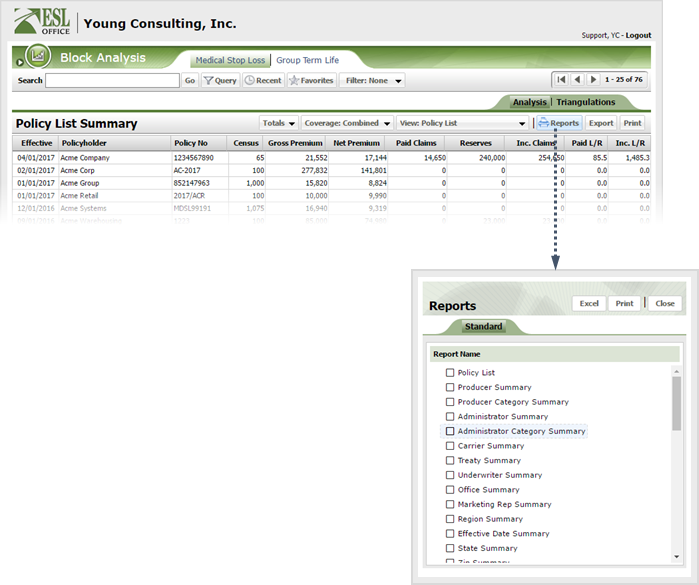
4.2
Check the box by the report you want to run.
4.3
If necessary, check the desired sorting option for the selected report.
4.4
Click Excel to save the report to an Excel spreadsheet. Click Print to generate a PDF of the report.