8
Create / Edit Aggregate Adjustments
8.1
View denied / pended claims.
8.2
To create a new adjustment, click New. To edit an existing adjustment, select it from the list.
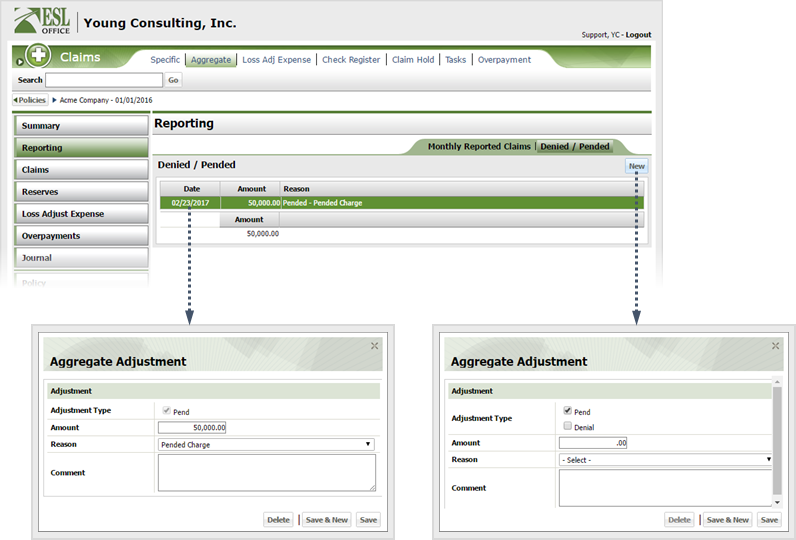
8.3
Document the adjustment as follows
Adjustment Type
Check the box corresponding to the type of adjustment you are making.
Note: When editing an adjustment, this option is disabled and is set to what you selected when creating the adjustment.
Amount
Enter the adjustment amount here.
Reason
Use the drop-down list to select the adjustment reason.
Comment
Add any desired comments in this text area.
8.4
Click one of the following
Delete
Deletes the adjustment.
Save & New
Creates or updates the adjustment and leaves the Aggregate Adjustment window open so you can create a new adjustment.
Save
Creates or updates the adjustment and closes the Aggregate Adjustment window.