8
Print a Claim Reimbursement
8.1
Click the Check Register tab.
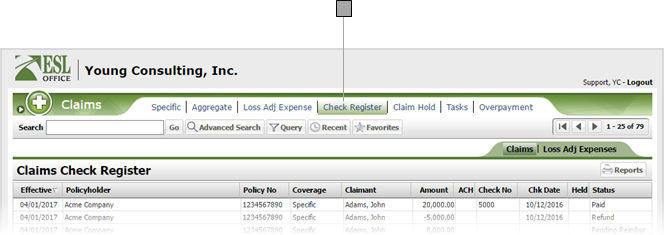
8.2
Search the desired claim reimbursements.
8.3
Click the desired reimbursement from the Claim Check Register list to show its reimbursement details.
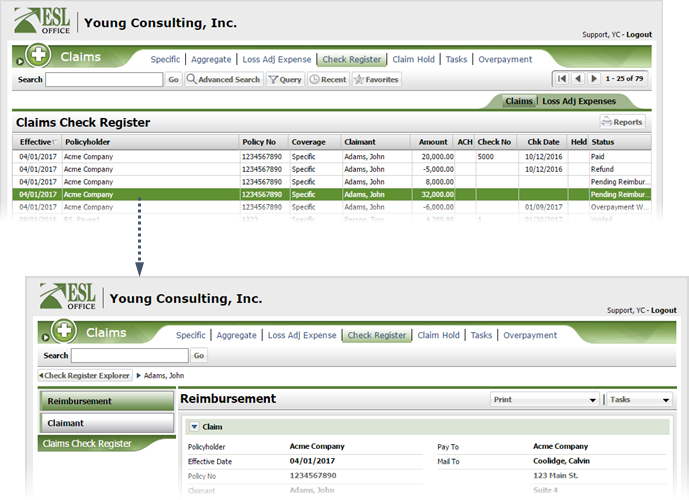
8.4
Click Print and choose one of the following
Print
Generates a PDF of the reimbursement with a cover page.
Print (sans Cover Page)
Generates a PDF of the reimbursement without a cover page.