2
Advanced Claim Hold Search
2.1
Click the Claim Hold tab.
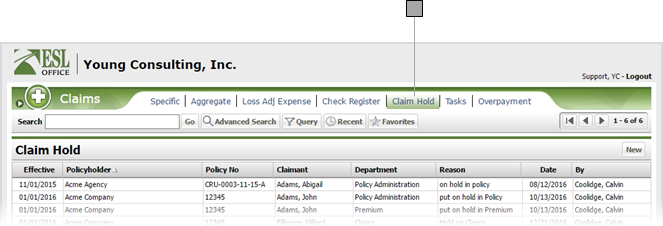
2.2
Click the Advanced Search button to display the Search window.
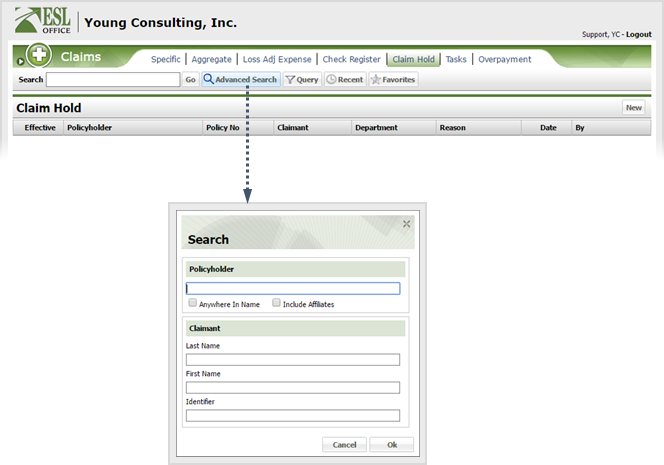
2.3
Specify the desired advance search parameters as follows. ESL office returns results matching all your search parameters.
Policyholder
Specify some or all of the policyholder name you want to search in this field. Check Anywhere in Name if you want to match your search text anywhere in the policyholder name. Leave the box clear to only match when the policyholder name begins with your search text. Check Include Affiliates if you want affiliates in your search results.
Last Name
Enter some or all of a claimant last name you want to search in this field.
First Name
Enter some or all of a claimant first name you want to search in this field.
Identifier
Enter some or all of the claimant identifier you want to search in this field.