4
Create Diagnosis Categories
4.1
Click the menu button, then Claims from the Administration list, then Diagnosis Categories to display the Claims window. If you do not see the link, contact your ESL Office administrator to make sure you have sufficient permissions.
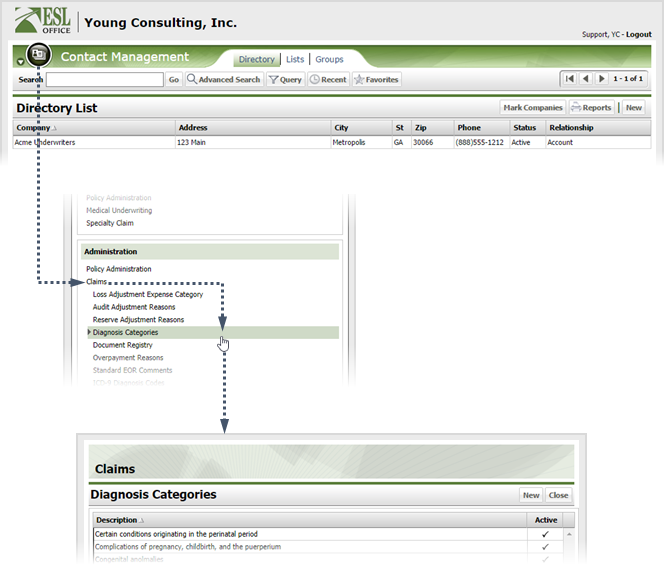
4.2
Click New to display the Diagnosis Category window.
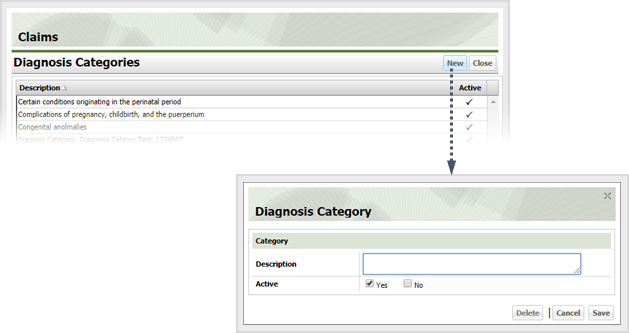
4.3
Create the diagnosis category as follows.
Description
Describe the category here.
Active
Check Yes if you want the category to be active and available to users. Check No to mark the category as inactive and unavailable.
4.4
Click Save.