11
View / Edit Named Additional Liability Allocation
11.1
Search the desired claimants from any specific sub tab.
11.2
Click the desired claimant from the list.
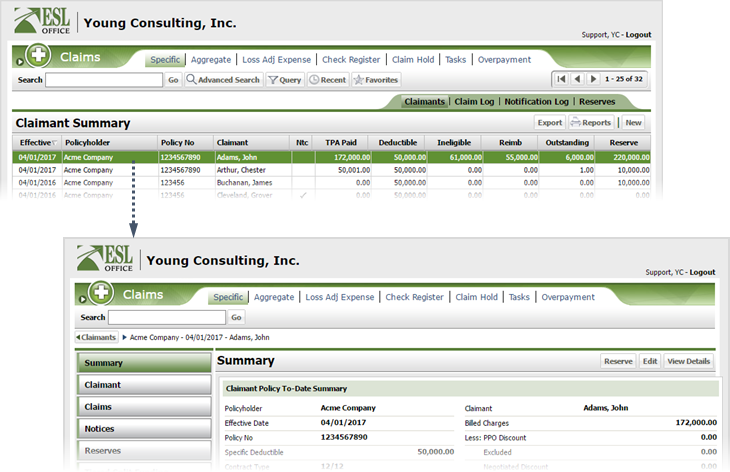
11.3
Click the Named Additional Liability category button.
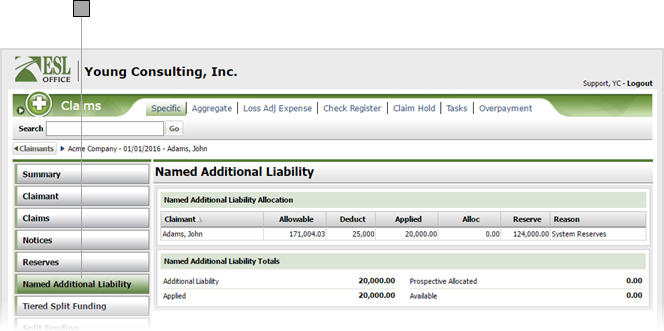
11.4
To adjust an allocation, click the claimant name from the list to display the Allocation/Reserve window.
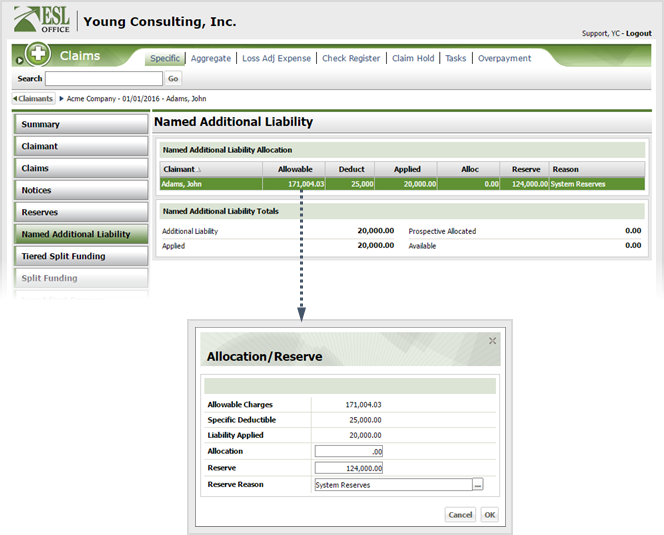
11.5
Enter the new allocation in the Allocation field.
11.6
Adjust the reserve as desired in the Reserve field.
11.7
Click the button by the Reserve Reason field and specify the adjustment reason from the Select Reason window.
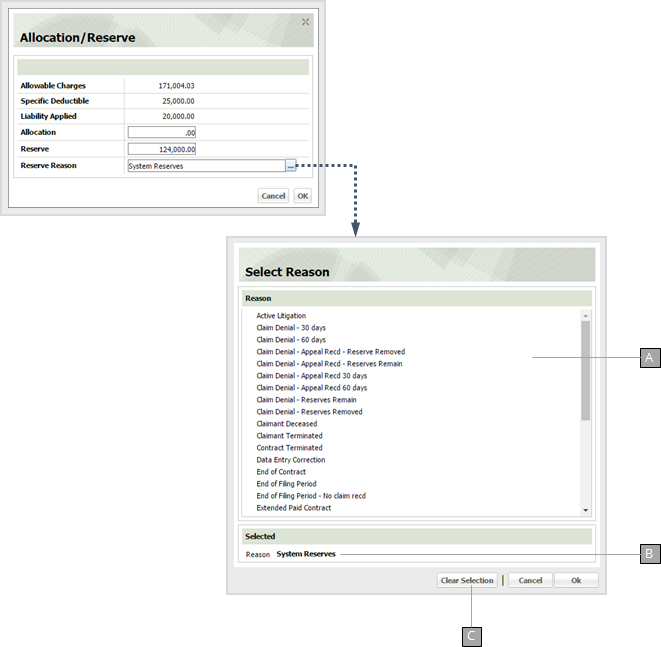
A
Reserve adjustment reasons. Click a reason to select it, then click OK. Reasons are defined by your ESL Office administrator.
B
The currently selected adjustment reason.
C
Clears your current adjustment reason.
11.8
Click OK to close the Allocation/Reserve window.