18
Specific Reimbursement Request Statistics
Select the desired sorting option by checking the corresponding box. The sample shows the report sorted by auditor.
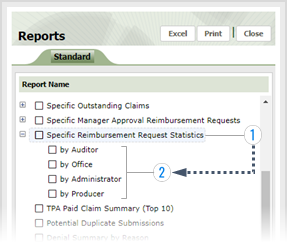
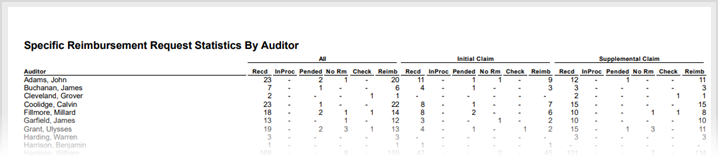
Auditor / Office / Administrator / Producer
Auditor, office, administrator or producer name. What appears in this column depends on the sort you select when running the report. The above sample image is for a report run by auditor.
All
Totals for all claims handled by the auditor, office, administrator, or producer for each statistic category.
Initial Claim
Totals for initial claims handled by the handled by the auditor, office, administrator, or producer for each statistic category.
Supplemental Claim
Totals for supplemental claims handled by the auditor, office, administrator, or producer for each statistic category.
Recd
Total claims received for the corresponding claim category (all, initial, or supplemental).
InProc
Number of claims in process for the corresponding claim category (all, initial, or supplemental).
Pended
Number of claims pended for the corresponding claim category (all, initial, or supplemental).
No Rm
Number of claims where no reimbursement was made for the corresponding claim category (all, initial, or supplemental).
Check
Number of claims where a check was issued for the corresponding claim category (all, initial, or supplemental).
Reimb
Number of claims reimbursed for the corresponding claim category (all, initial, or supplemental).