16
Create a New Specialty Claim Review
16.1
View the desired specialty case details.
16.2
Click the Review category button.
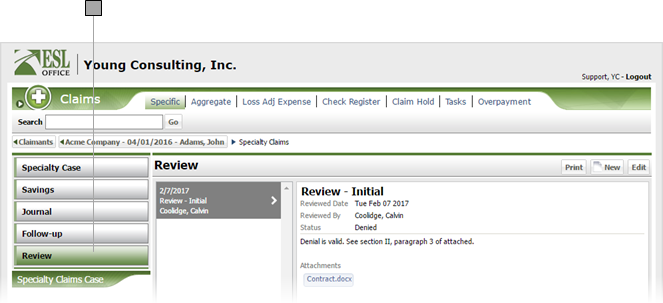
16.3
Click New to display the Specialty Claim Review window.
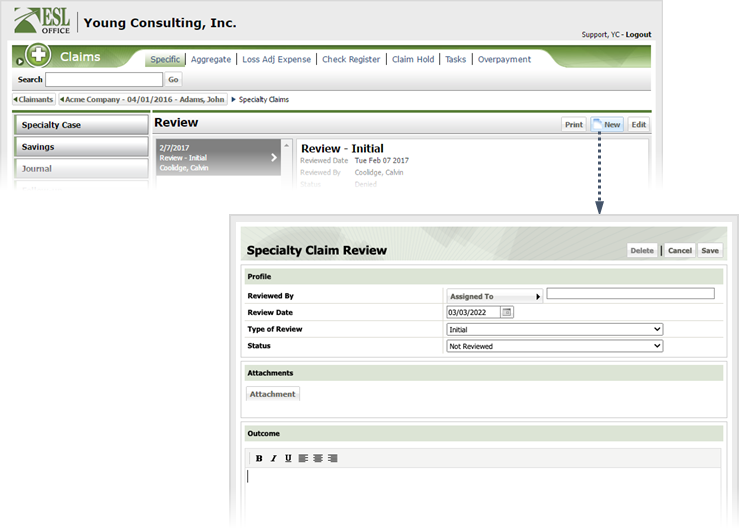
16.4
Create the review as follows
Assigned To
Click the button to display the Assigned to Search window. Search for and select who will perform the review.
Review Date
When the review occurred. Enter the date directly in the field in MM/DD/YYYY format or click the calendar icon and set the date using the date picker tool.
Type of Review
Specify review type using the drop-down list.
Status
Specify review status from the drop-down list.
Attachment
If you want to attach any files to the review, click this button and located the desired file.
Outcome
Document the review results in this text area. Use the tool bar buttons to set text typeface and alignment.
16.5
Click Save.