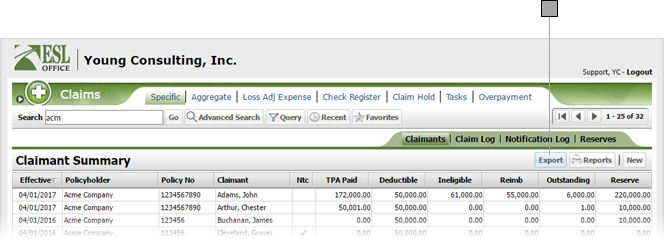18
Export Claimant Data
18.1
Select the desired Specific claim sub tab.
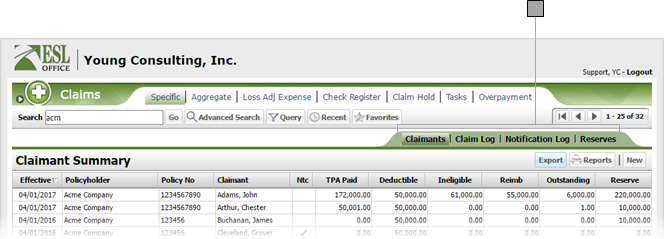
18.2
Search the desired list of claimants.
18.3
Click Export. ESL Office generates a csv file of the displayed list data that you can download to your computer.
Note: Generating the export file can take a while depending on the size of your list.