1
Import Claim Data
You can import claim data from a file instead of keying it in manually.
1.1
Search the desired claimants from any specific sub tab.
1.2
Click the desired claimant from the list.
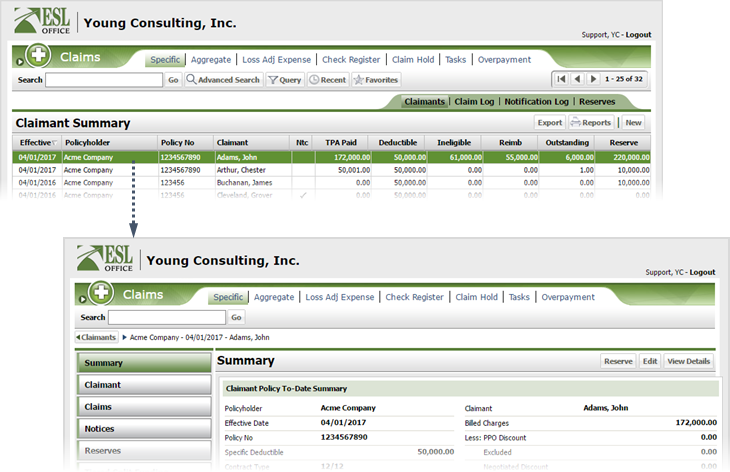
1.3
Click the Claims button.
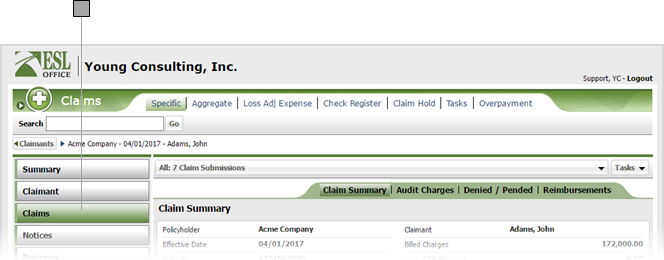
1.4
Select the desired submission from the drop-down.
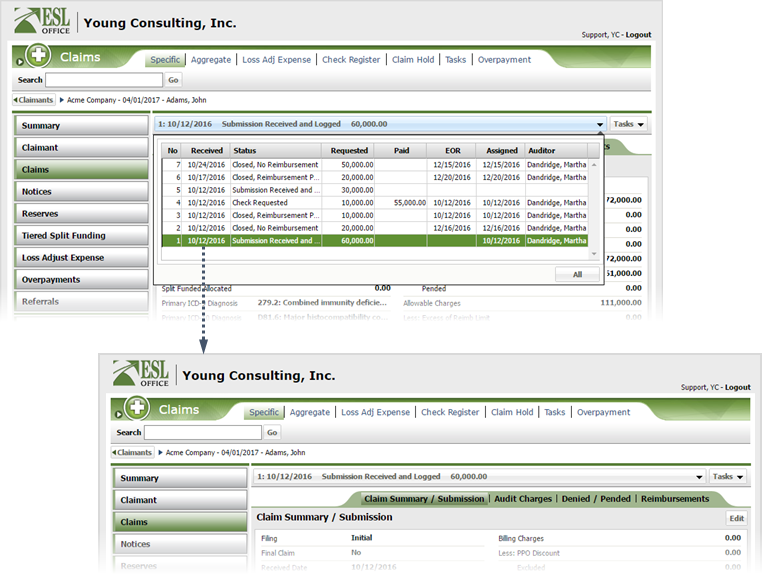
1.5
Click Tasks then Import to display the Import window.
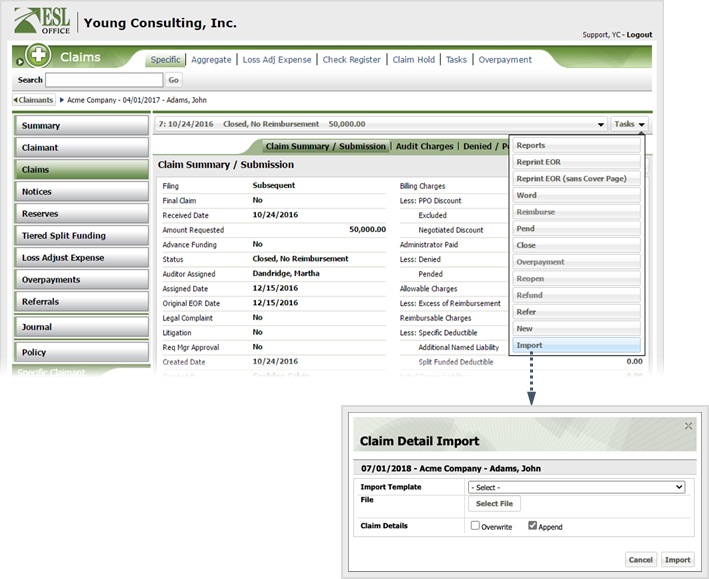
1.6
Select the import template from the drop-down. An import template tells ESL Office how the data in the import file is formatted. Selecting an incorrect template will cause the import to fail.
1.7
Click Select File and locate the import file.
1.8
If you want the imported data to replace the current claim data, check Overwrite. If you want the imported data added to the current claim data, check Append.
1.9
Click Import.