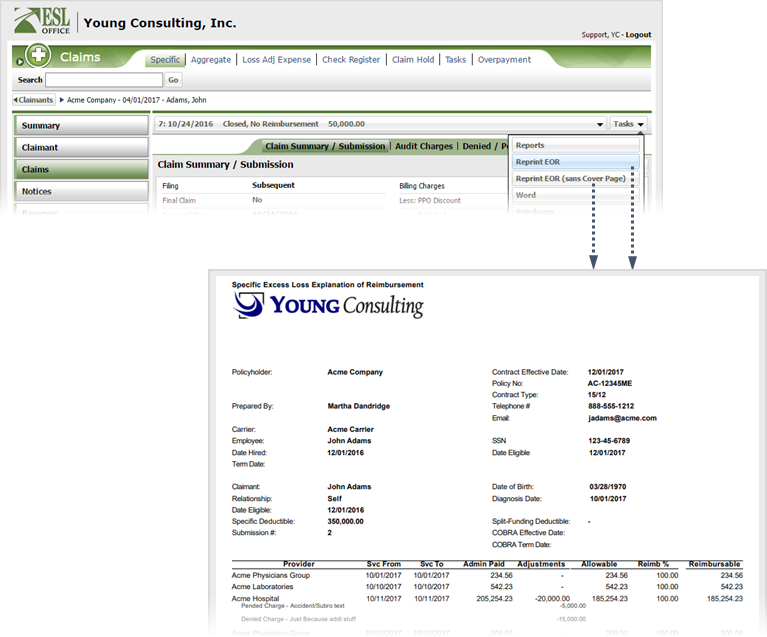12
Reprint EOR (Explanation of Reimbursement)
12.1
Search the desired claimants from any specific sub tab.
12.2
Click the desired claimant from the list.
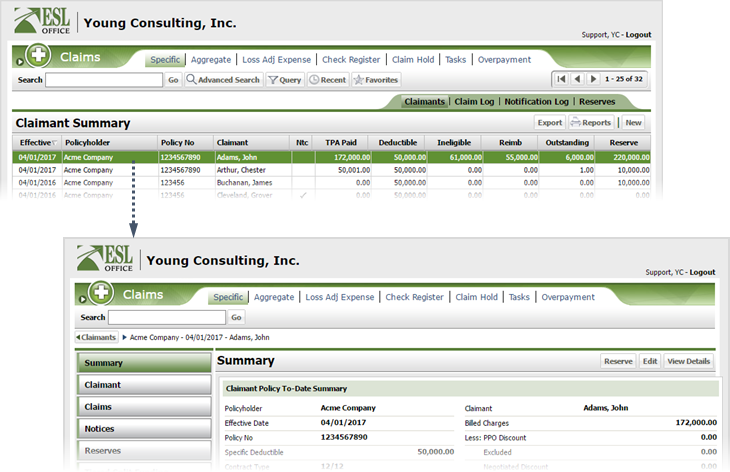
12.3
Click the Claims button.
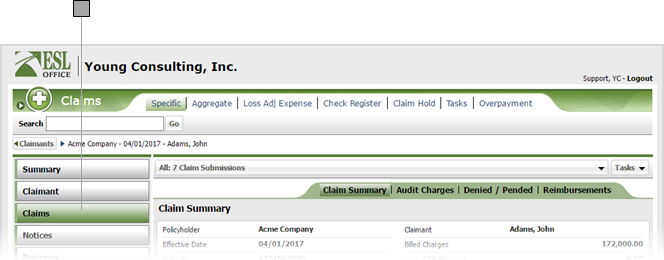
12.4
Select the desired submission from the drop-down.
Note: If you click All, you will not be able to reprint the EOR; you must select a specific claim.
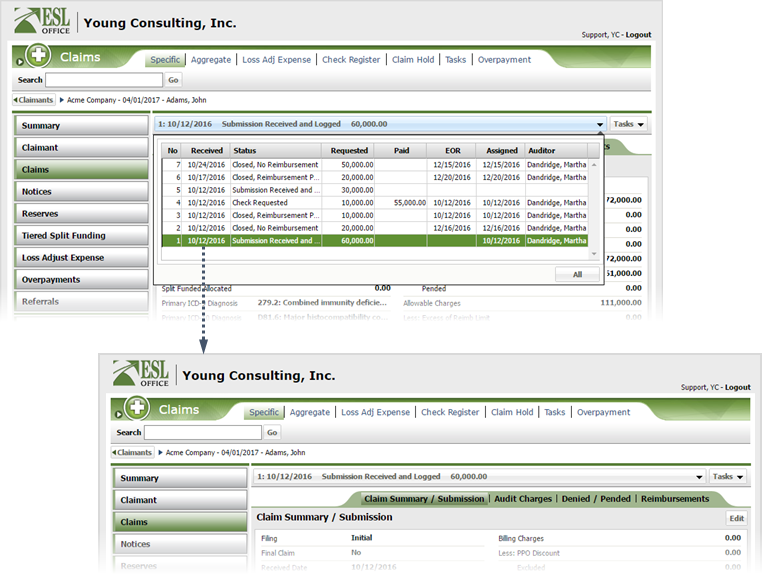
12.5
Click Tasks then Reprint EOR. ESL Office generates a PDF of the Explanation of Reimbursement for the selected claim. Click Reprint EOR (sans Cover Page) to generate a PDF without the cover page.