3
Edit Eligibility
3.1
Display the Account Participant Window.
3.2
Click the Eligibility tab.
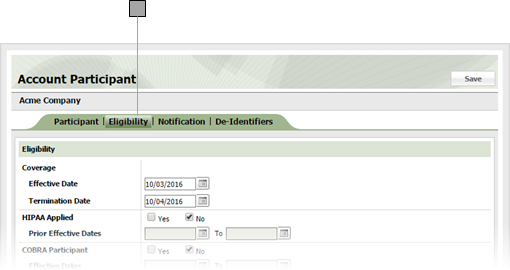
3.3
Edit eligibility information as follows.
Effective Date
When the claimant's policy became effective. Enter the date directly in the field in MM/DD/YYYY format or click the calendar icon and set the date using the date picker tool.
Termination Date
When the claimant's policy was terminated. Enter the date directly in the field in MM/DD/YYYY format or click the calendar icon and set the date using the date picker tool.
HIPAA Applied
Check Yes if HIPAA has been applied, and enter the effective date range in the Prior Effective Dates fields. Enter dates directly in the fields in MM/DD/YYYY format or click the calendar icon and set the date using the date picker tool.
COBRA Participant
Check Yes if the claimant participated in COBRA. Enter COBRA effective dates in the two Effective Dates fields, and the date COBRA has been paid through in the Paid Thru field. Enter dates directly in the fields in MM/DD/YYYY format or click the calendar icon and set the dates using the date picker tool.
COBRA not Elected
Check Yes if the claimant did not elect for COBRA and enter the effective date in the Effective Dates field. Enter dates directly in the field in MM/DD/YYYY format or click the calendar icon and set the date using the date picker tool.
FMLA (Family Medical Leave Act)
Check Yes if the claimant participated in FMLA. Enter when leave started and ended in the Dates of Leave fields, and paid through date in the Paid Thru field. Enter dates directly in the fields in MM/DD/YYYY format or click the calendar icon and set the date using the date picker tool.
Leave of Absence
Check Yes if the claimant had a leave of absence. Enter when the leave started and ended in the two Dates of Leave fields. Enter dates directly in the fields in MM/DD/YYYY format or click the calendar icon and set the dates using the date picker tool.
Disabled
Check Yes if the claimant had disability. Enter the disability time frame in the Dates of Disability fields. Enter dates directly in the fields in MM/DD/YYYY format or click the calendar icon and set the dates using the date picker tool.
Medicare
Check Yes if the claimant is or was on Medicare. Enter the date Medicare coverage was in effect in the Effective Date field. Enter the date directly in the field in MM/DD/YYYY format or click the calendar icon and set the date using the date picker tool.
Medicate Part A
Check Yes if the claimant is or was eligible for Part A Medicare and enter when coverage lasted in the Effective Dates fields. Enter dates directly in the fields in MM/DD/YYYY format or click the calendar icon for each field and set the date using the date picker tool.
Medicare Part B
Check Yes if the claimant is or was eligible for Part B Medicare and enter when coverage lasted in the Effective Dates fields. Enter dates directly in the fields in MM/DD/YYYY format or click the calendar icon for each field and set the date using the date picker tool.
Deceased
Check Yes if the claimant has died, and enter the date of death in the Date of Death field. Enter the date directly in the field in MM/DD/YYYY format or click the calendar icon and set the date using the date picker tool.
3.4
Click Save.