5
Edit / Create De-Identifiers
5.1
Display the Account Participant Window
5.2
Click the De-Identifiers tab.
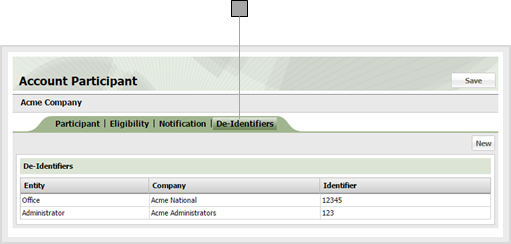
5.3
Click New to create a new participant identifier. Click an existing identifier to edit it.
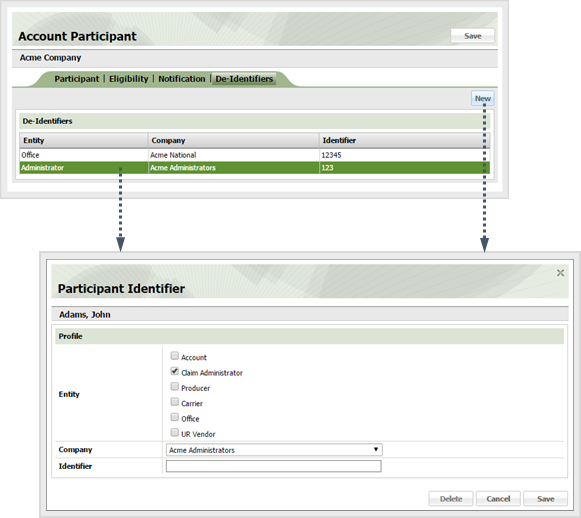
5.4
Edit or create the participant identifier as follows:
Entity
Check the box corresponding to the participant entity type.
Company
Choose the participant company from this drop-down.
Identifier
Enter the identifier you want to use for this participant here.
5.5
Click Save.