2
Add a Reimbursement Comment
2.1
View reimbursements
2.2
Click the desired reimbursement to display the Claim Reimbursement window.
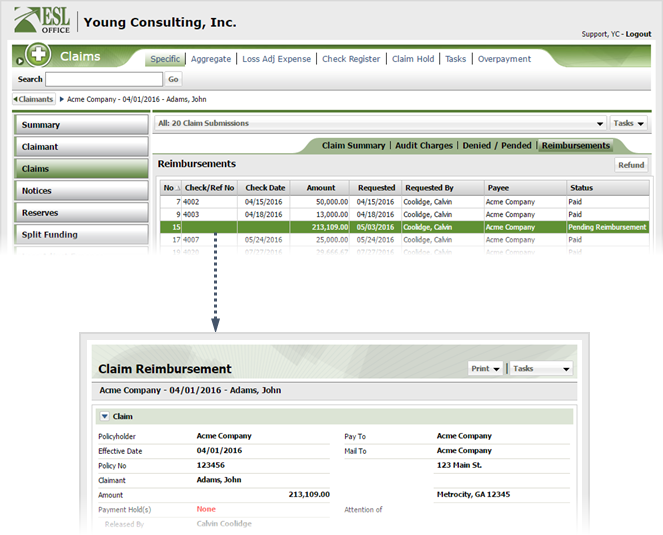
2.3
Click Tasks and choose Comment to display the Reimbursement window.
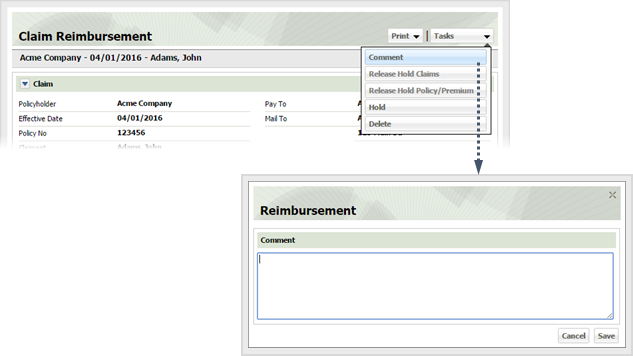
2.4
Enter the desired comment in the Comment text area.
2.5
Click Save.