2
Assign an Auditor
2.1
Click the Specific tab then the Claim Log sub tab.
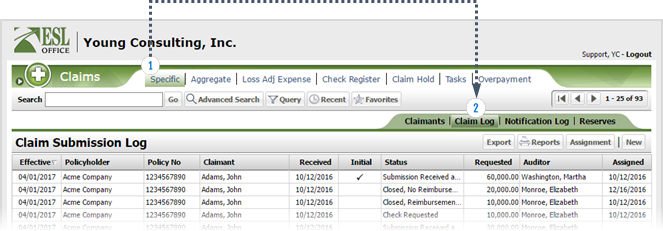
2.2
Search the desired claimants.
2.3
Click Assignment to display the Auditor Assignment window.
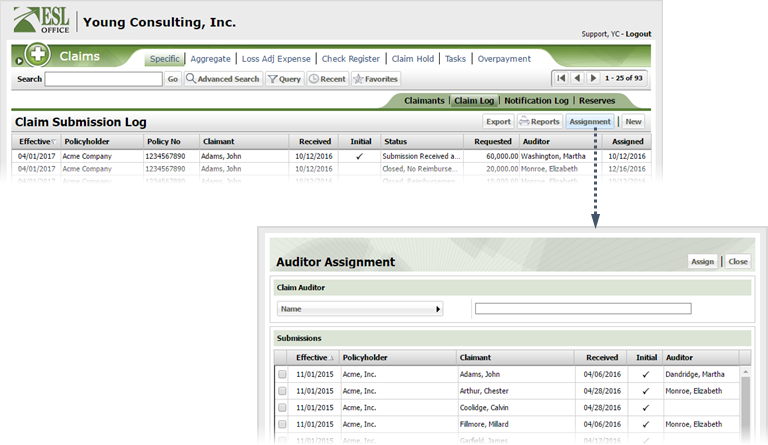
2.4
Click Name and search for and select the desired auditor.
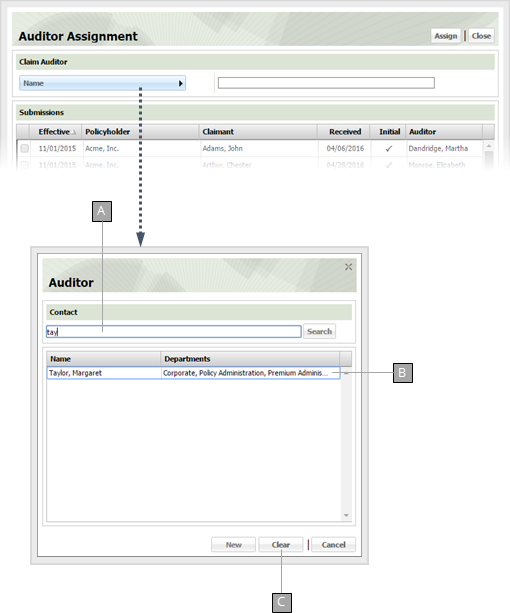
A
Enter some or all of the auditor you want to search.
B
Results matching your search text appear here as you type. Click a name to select it as the auditor and close the Auditor window.
C
Clears your search result.
2.5
Check the box by each claim you want to assign to the selected auditor.
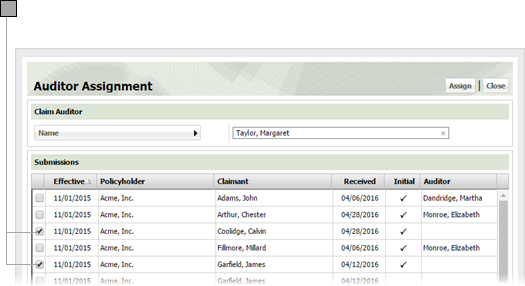
2.6
Click Assign.