8
Document a Refund
8.1
Search the desired claimants from any specific sub tab (Claimants, Claim Log, Notification Log, or Reserves).
8.2
Click the desired claimant from the list.
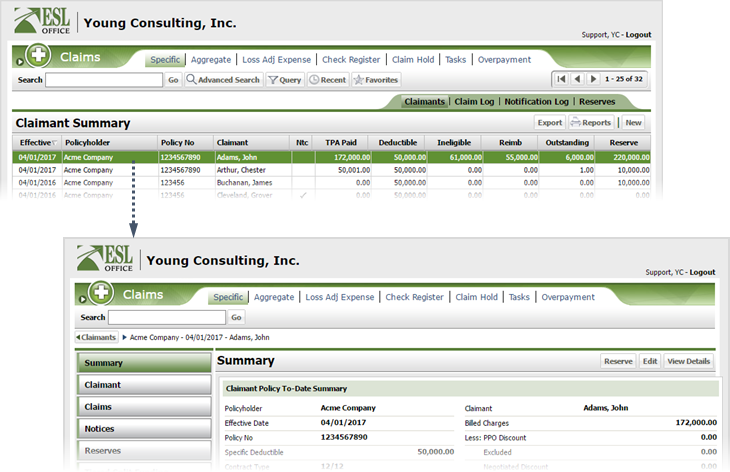
8.3
Click the Claims button.
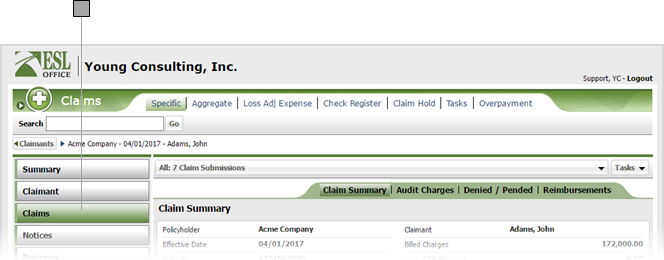
8.4
Select the desired submission from the drop-down.
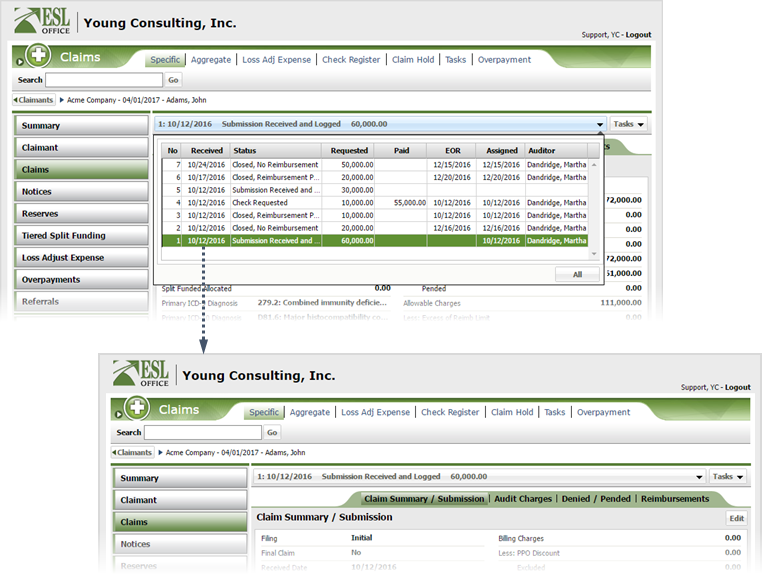
8.5
Click Tasks then Refund to display the Specific Claim Refund window.
Note: You can also document a refund by selecting the Reimbursements sub tab then clicking Refund.
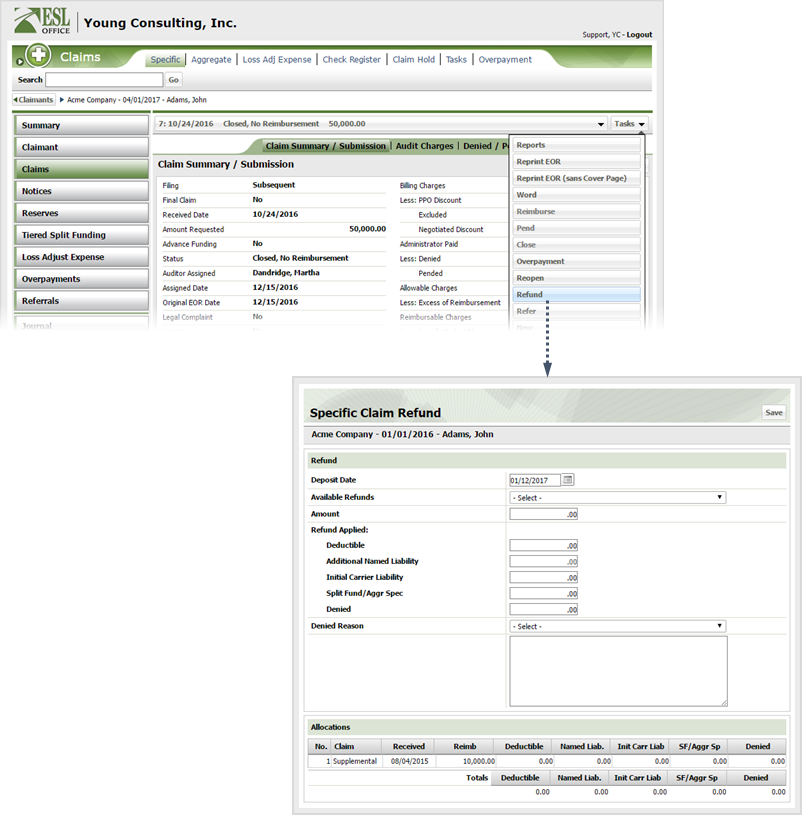
8.6
Document the refund as follows
Deposit Date
When the refund was deposited. Enter the date directly in the field in MM/DD/YYYY format or click the calendar icon and set the date using the date picker tool.
Available Refunds
Select the available refunds category from this drop-down menu.
Amount
Enter the refund amount here.
Deductible
Specify the refund amount applied toward the deductible here.
Additional Named Liability
Specify the refund amount applied toward any additional named liability here.
Initial Carrier Liability
Specify the refund amount applied toward any initial carrier liability here.
Split Fund / Aggr Spec
Specify the refund amount applied toward split funds or specific aggregate here.
Denied
Specify the refund amount applied toward denied reimbursements here.
Denied Reason
If you entered a denied amount, specify the denial reason using this drop-down.
8.7
Enter any additional comments in the text area.
8.8
Click an Allocation to display the Refund Allocation window.
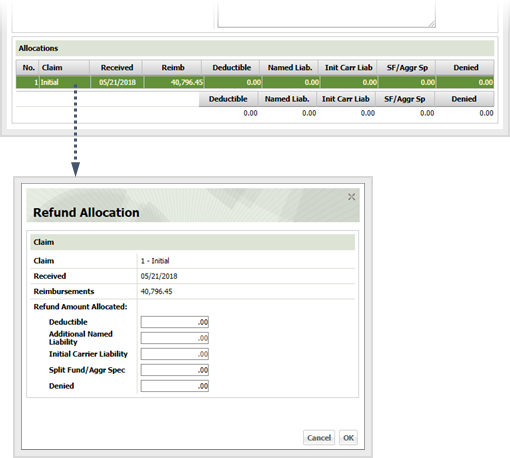
8.9
Specify the allocation as follows and click OK.
Claim
The claim you are allocating. Automatically populated by ESL Office.
Received
When the reimbursement for the claim was received. Populated by ESL Office.
Reimbursements
Reimbursement amount. Populated by ESL Office.
Deductible
Refund amount allocated to the deductible.
Additional Named Liability
Refund amount allocated to additional named liability.
Initial Carrier Liability
Refund amount allocated to initial carrier liability
Split Fund/Aggr Spec
Refund amount allocated to split funding / aggregate
Denied
Refund amount allocated to denied reimbursement.
8.10
Click Save.