3
Document an Overpayment
3.1
Search the desired claimants from any specific sub tab (Claimants, Claim Log, Notification Log, or Reserves).
3.2
Click the desired claimant from the list.
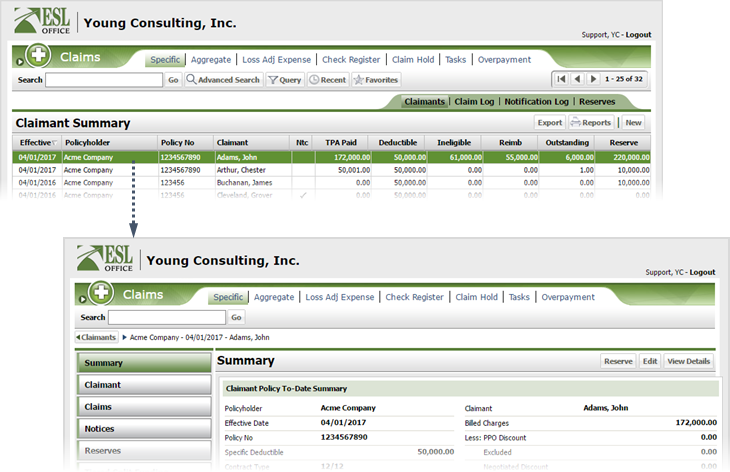
3.3
Click the Claims button.
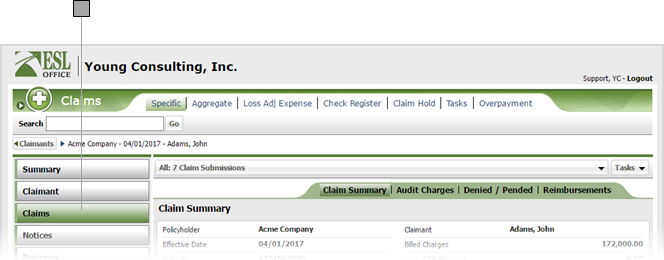
3.4
Select the desired submission from the drop-down.
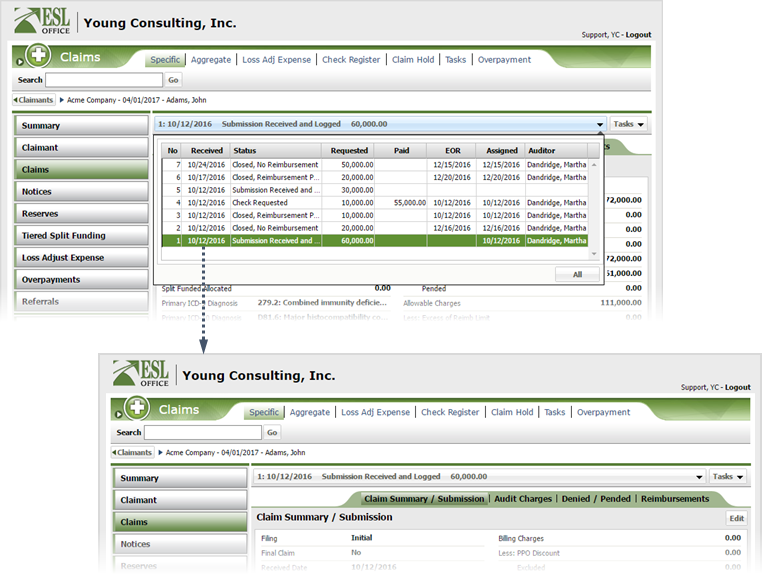
3.5
Click Tasks then Overpayment.
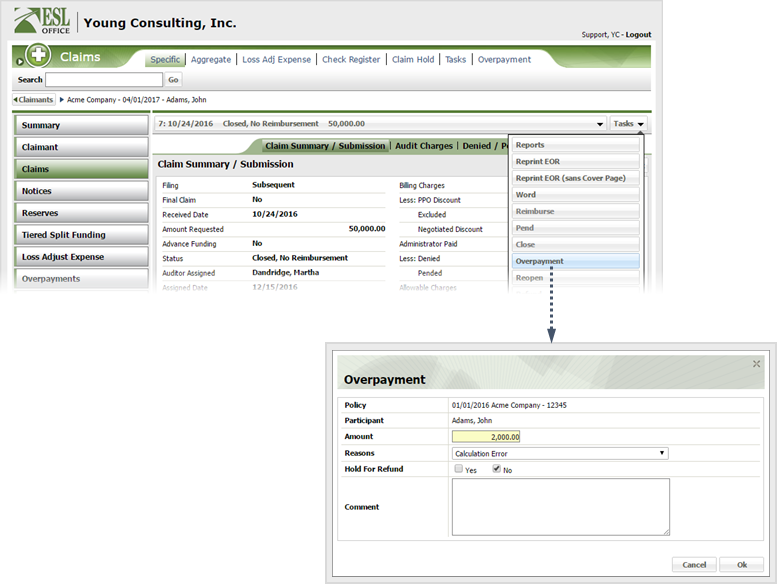
3.6
Specify the overpayment reason using the Reasons drop-down.
3.7
Check Yes if the reimbursement is being held pending the refund. Otherwise check no.
3.8
Add any desired comments in the Comment text area.
3.9
Click OK.