5
Close a Task
Close a task when you have completed it.
5.1
Click the Tasks tab.
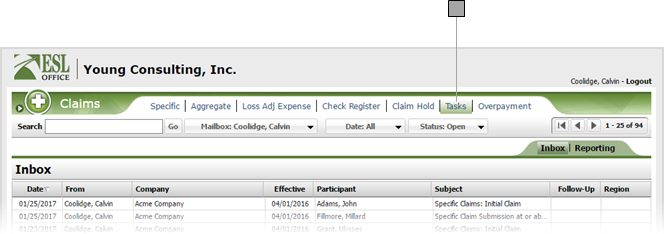
5.2
Search tasks in your inbox or search all tasks as desired.
5.3
Click the desired task to display its details.
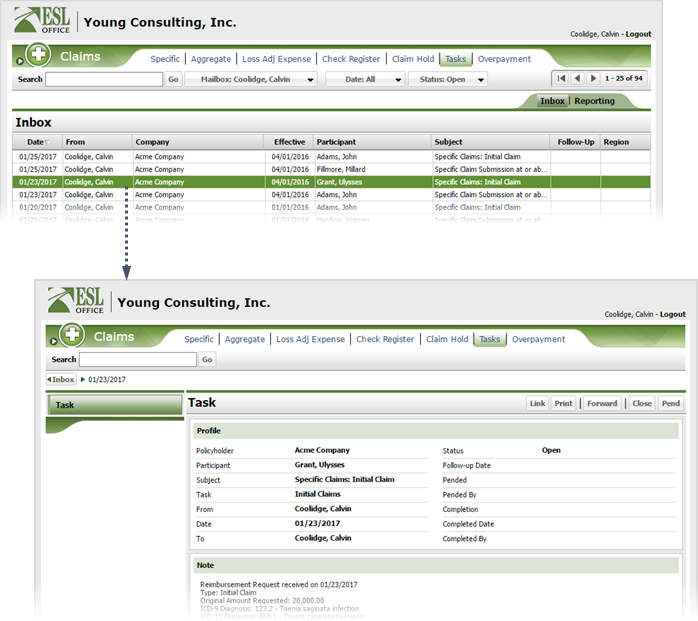
5.4
Click Close to display the Close Task window.
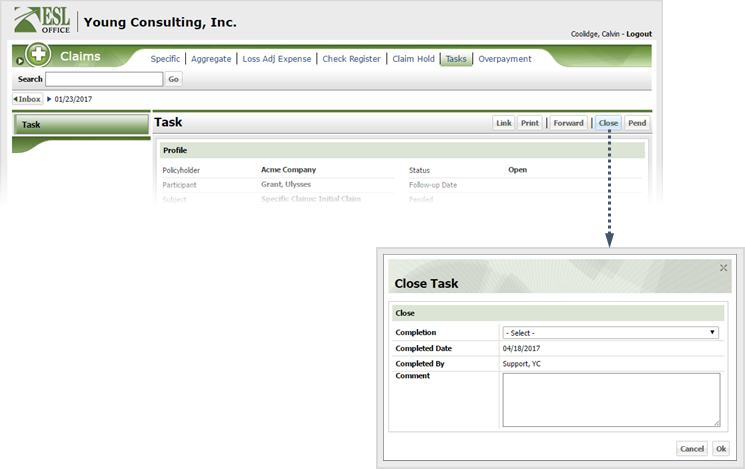
5.5
Specify how the task was completed using the Completion drop-down.
5.6
Enter any comments pertaining to task completion in the Comment text area.
5.7
Click OK.