3
Forward a Task
Forwarding a task assigns it to a new person.
3.1
Click the Tasks tab.
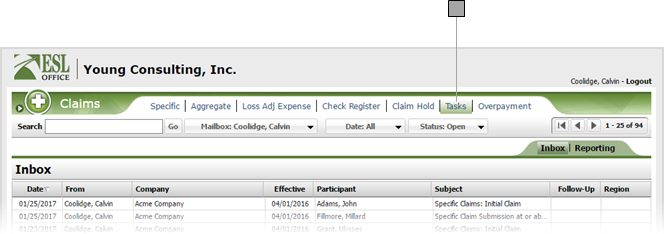
3.2
Search tasks in your inbox or search all tasks as desired.
3.3
Click the desired task to display its details.
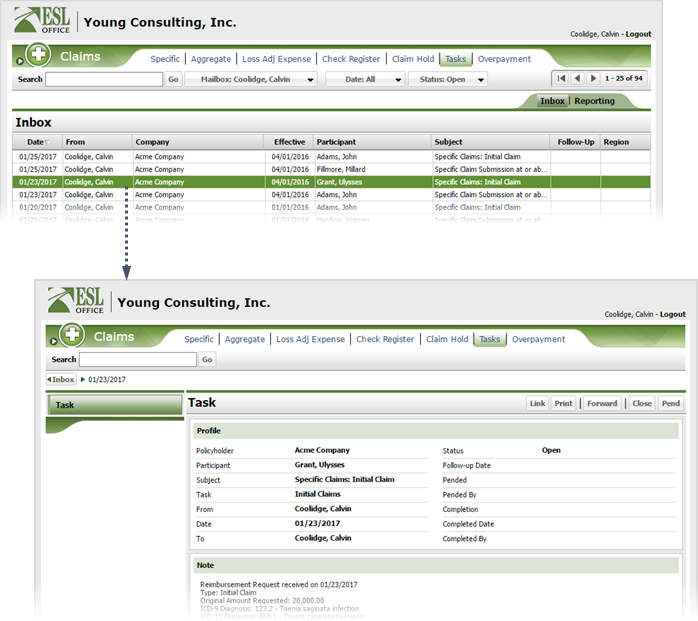
3.4
Click Forward to display the Forward Claim Task window.
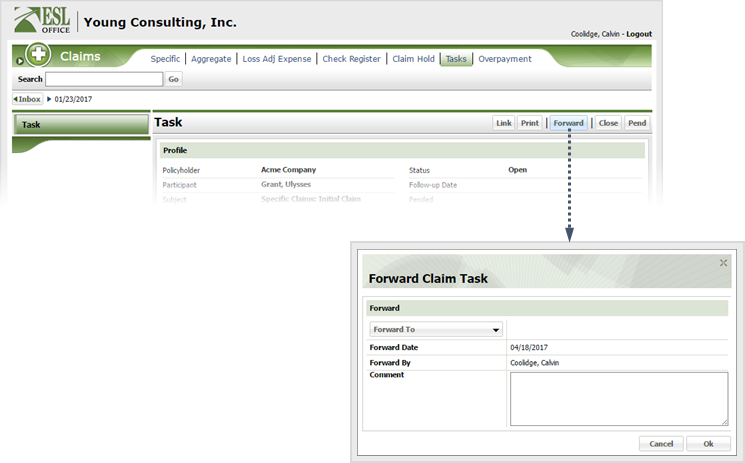
3.5
Click the Forward To button to display the User window.
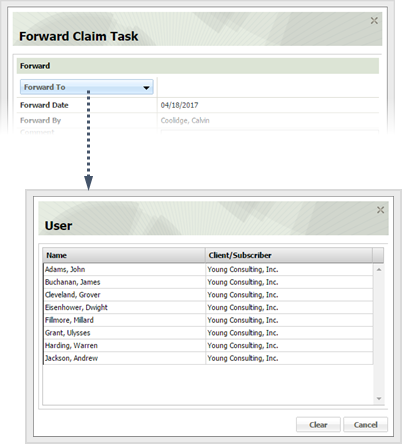
3.6
Click the desired user.
3.7
Enter the reason you are forwarding the task in the Comment text area.
3.8
Click OK.