13
Add Fidelity Bond
13.1
Search for the desired company.
13.2
Select the desired company to display its profile.
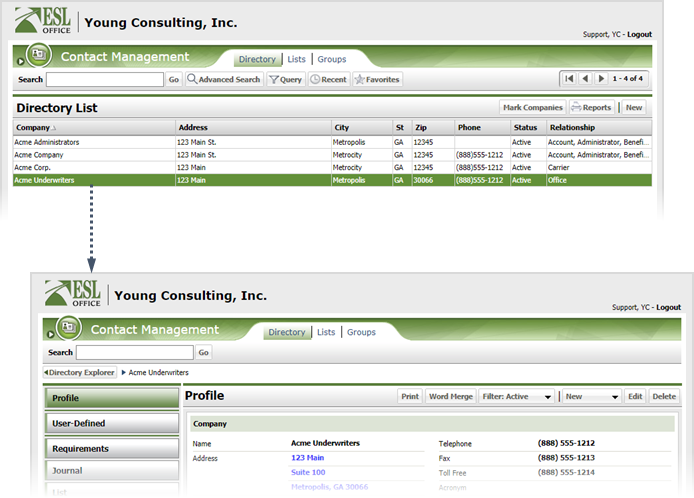
13.3
Click the Administrator category button.
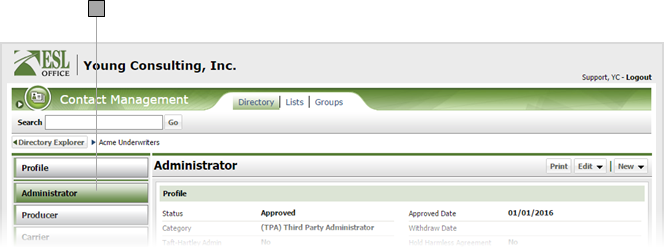
13.4
Click New and choose Fidelity Bond.
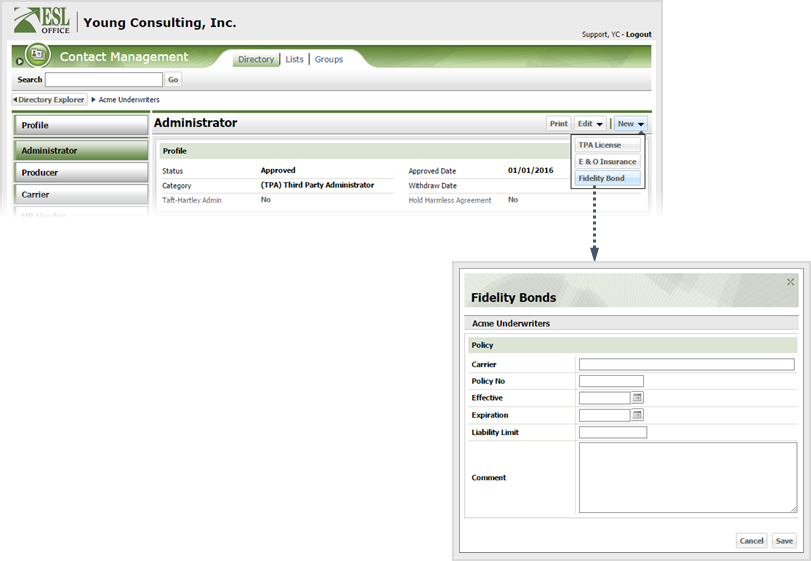
13.5
Specify policy information as follows.
Carrier
Enter the policy carrier here.
Policy No
Enter the policy number here.
Effective
Enter the policy effective date here. Enter the date directly in the field in MM/DD/YYYY format or click the calendar icon and specify the date using the date picker tool.
Expiration
Date the policy expires. Enter the date directly in the field on MM/DD/YYYY format or click the calendar icon and specify the date using the date picker tool.
Liability Limit
Maximum policy liability goes here.
Comment
Enter any comments pertaining to the policy.
13.6
Click Save.