10
Add Medical Conversion State Approvals
10.1
Search for the desired company.
10.2
Select the desired company to display its profile.
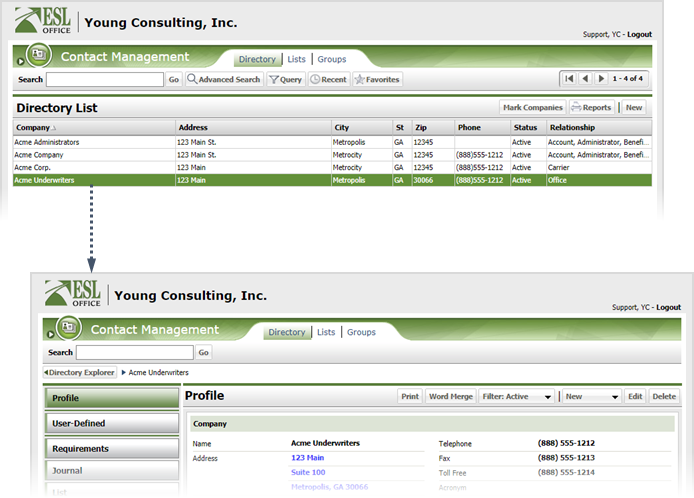
10.3
Click the Carrier category button.
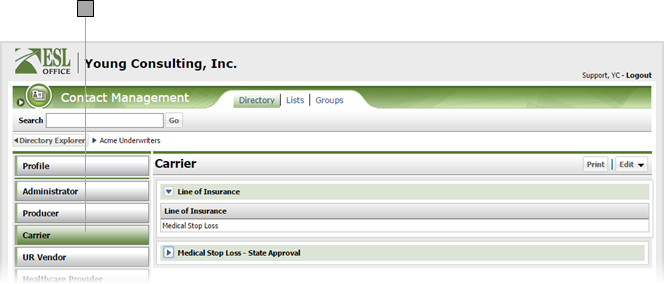
10.4
Click Edit and choose Medical Conversion.
Note: The Medical Conversion entry only appears if you have added Medical Conversion as a line of insurance.
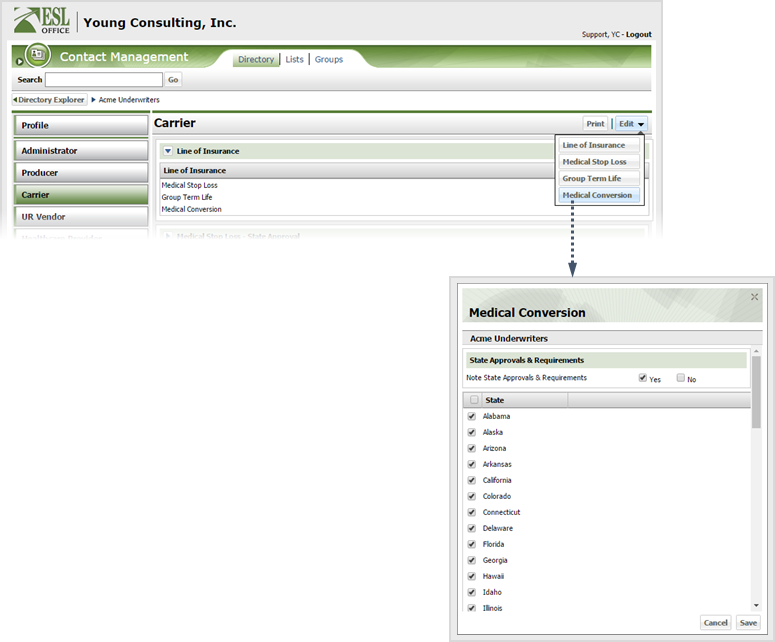
10.5
If you want to note state approvals and requirements, check Yes, then check / clear the box by each state as appropriate. Check / clear the box next to State to select / deselect all states.
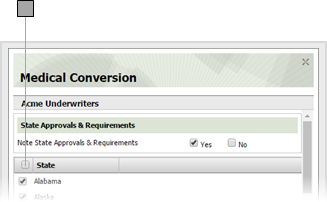
10.6
Click Save.