10
Add the Premium Administration Address
10.1
Search for the desired company.
10.2
Select the desired company to display its profile.
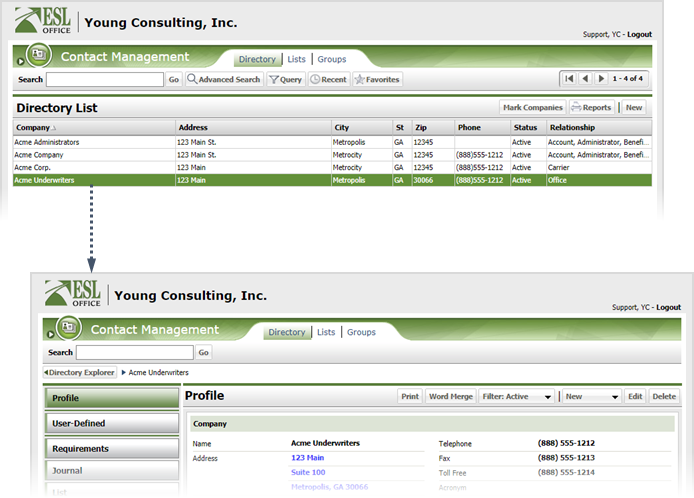
10.3
Click the Administrator category button.
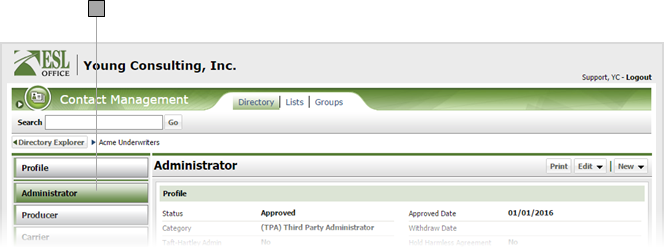
10.4
Click Edit and choose Premium Administration Address.
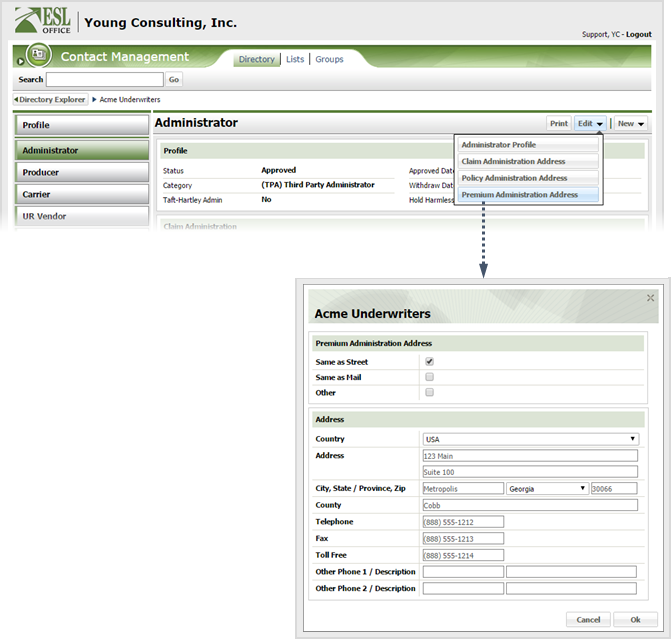
10.5
Check the box next to which address ESL Office should use as the premium administration address. Check Other to enter a unique address and specify the address information in the corresponding fields.
10.6
Click OK.