2
Advanced Company Search
2.1
Make sure the Directory tab is selected.
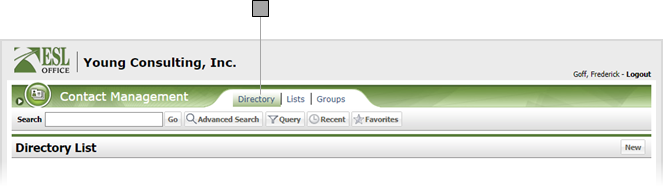
2.2
Click the Advanced Search button to display the Search window.
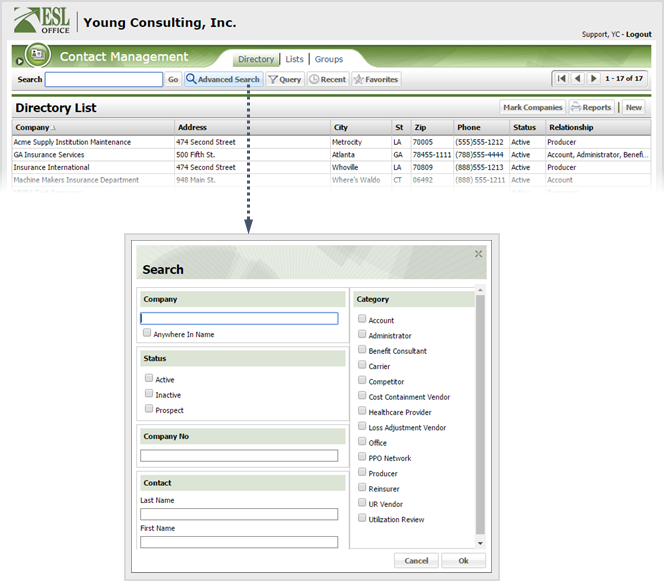
2.3
Specify the desired advance search parameters as follows. ESL office returns results matching all your search parameters.
Company
Specify some or all of the company name you want to search in this field. Check Anywhere in Name if you want to match your search text anywhere in the company name. Leave the box clear to only match when the company name begins with your search text.
Status
ESL Office returns companies with the statuses you check here.
Company No
ESL Office returns companies whose company number matches what you enter here.
Contact
ESL Office returns companies having contacts with the first and last names you specify here.
Category
ESL Office returns companies with the business relationships you check here.
2.4
Click OK to run the search and close the Search window.